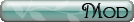Greetings from Silkroad Online.
The secondary passcode system will be updated in the near future for tighter account security.
[What is Secondary Passcode System?]A system implemented to increase account security, you are required to enter a passcode second time.
[Creating Secondary Passcode]- Once you log in, the secondary passcode input screen will be displayed on the character selection screen.

- The passcode must be comprised of 6 to 8 numbers.
(For greater security, you are recommended not to use same or consecutive numbers.)


- The numbers on the keypad must be clicked with your mouse. You cannot enter the numbers with the keyboard.
(The input will be displayed encrypted.)
[Using Secondary Passcode]- Click the ‘C’ icon to reset the input.
- After entering the passcode, click ‘confirm’ to complete the process.
- If you enter the wrong passcode 6 times or more, you will be locked out for 60 minutes.
(You must log in to clear the cumulative error count.)
[Resetting Secondary Passcode]
You can reset your secondary passcode by re-issuing it.
- Click the Re-issue icon. The re-issue agreement popup will be displayed. Click the OK button to verify the email address associated with the account.

- If there is a verified email address, a new passcode will be sent to this address. You can use this passcode to log into the game.
- If you do not have a verified email address, you must first have your email address verified via the official website.
[Changing Secondary Passcode]- Click the ‘Change’ icon to change the secondary passcode.

- Enter the old passcode and click OK.
If your input matches the old passcode, enter a new secondary passcode and click OK.
Enter the new secondary passcode again to confirm. When the input matches, the change is complete.

We will give you more details on the day of the update.
Please note that the content of this message is subject to change at the time of the update.
Thank you.