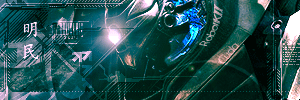Quote:
- too plain
- no depth
- dont stroke ur render
- bad border
- no style (well not on i can see)
- no effort?
we were all bad once thou. i was horrible. so just keep trying.
-i don't find my sig "too" plain
-i'm use to doing flat sigs, and not all sigs *should* have depth
-didn't stroke my render (my render=the guild name?)
-it's a simple border and i find it very appealing
-my sig styles are more FLAT and "Plain and Simple"
-if you were unsure about the "effort" i think you should have left that out, cause i always put effort into my creations and it took a very long for me to cut my character out and outlining it.
Other than that, thanks for your input!