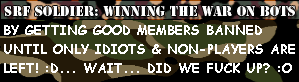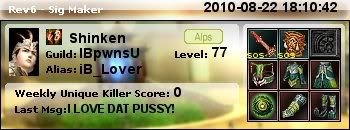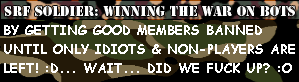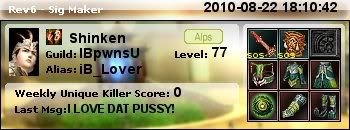Hey guys, I need some help. I'm trying to analyze a certain picture for work. The current program i'm using calculates the mean intensity of the image which is basically cells emitting light on a black background. Thing is, since it's calculating the mean intensity, it takes into account all the black pixels, aka the entire image itself to get the average value. The best way to get around this is to only find the mean intensity of the cell, ie: select the cell only, and no background.
I figured my best/easiest shot to do this is with photoshop. I have access to Photoshop CS4. I tried using the magic wand, but it ends up excluding random parts inside the cell or just random area around the edges. I've tried a few ways to max the contrast to define a border, but than I'd have to select the image by hand by cropping it out, which than leads to human error.
Would be great help if someone with any experience with something like this or with photoshop in general can point me to the right tool. Enhancing the image too much is prohibited since than it'll be fake, unless the rbg values aren't edited in any ways.
_________________
.curve wrote:
Unless Silkroad has a hole I can stick it in, I prefer spending money on the girlfriend.