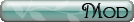|
|
Silkroad Online
|
|
|
Silkroad Forums
|
|
|
Affiliates
|



|
|
View unanswered posts | View active topics
  |
Page 1 of 1
|
[ 12 posts ] |
|
| Author |
Message |
|
Insane_Panda
|
Post subject: my first sig  Posted: Posted: Thu Aug 24, 2006 9:58 am |
|
| Casual Member |
 |
 |
Joined: Aug 2006
Posts: 71
Location:

|
Yeah i kno, it very choobish. I really have no clue how to use ps brushes, so i kinda guess, thats y the bg is sorta simple. and it only took me 30 mins to put together (excluding the 40 minutes it took me to get on sro :p)

Oh and yeah i kno i need to touch up the corners on the santa hat :p, i got lazy and its 3 am right now
_________________

RIP Insane_Panda
9/11/06
|
|
| Top |
|
 |
|
Nannari
|
Post subject:  Posted: Posted: Thu Aug 24, 2006 10:21 am |
|
| Regular Member |
 |
 |
Joined: Apr 2006
Posts: 323
Location:

|
|
Actually, if its the first you've made, im impressed. It looks really nice, its not too busy, nice colours..
I do however got some of that constructive;
Try not to have the popout that large, as it tends to upset a few people *cough*Bakemaster*cough*. Also blend the render somewhat, and get a simple border.
_________________

dom wrote: I never use more then 20~gb, and most of that is in porn alone.
|
|
| Top |
|
 |
|
Im_On_56k
|
Post subject:  Posted: Posted: Thu Aug 24, 2006 10:26 am |
|
| Regular Member |
 |
 |
Joined: Dec 2005
Posts: 288
|
|
To big imo. The main body of it would be a good size, without the head sticking out at the top.
|
|
| Top |
|
 |
|
Moogie
|
Post subject:  Posted: Posted: Thu Aug 24, 2006 10:57 am |
|
| Frequent Member |
 |
 |
Joined: Jan 2006
Posts: 1344
Location:

|
It's good, first try or not! The background is just that - a background: attractive, non-cluttered, lets the eye swim right over it with ease, but it is interesting and does a good job of breaking up the large area of unfilled space. If the background there was a monotonous pattern or some flat colour all the way across, can you visualise how that would make it look bad? ...If you can understand the difference between that and what you have done in this sig, you have learnt an important thing, and I offer my congrats as a suprising number of people can't grasp the concept.
I would agree with the others and say that the popout is a tad bit big, but you could alternatively shrink the whole sig down if you want to keep those proportions. The text is readable and decently placed, though perhaps you could pull them in a few pixels away from the edges for a better feel. I also do not believe a border is absolutely essential - it highly depends on the look and feel you're trying to achieve.
Well done. 
_________________


I actually did that thing in Mixmax's Sig!
|
|
| Top |
|
 |
|
Insane_Panda
|
Post subject:  Posted: Posted: Thu Aug 24, 2006 2:12 pm |
|
| Casual Member |
 |
 |
Joined: Aug 2006
Posts: 71
Location:

|
yeah, im a photoshop noob. Dunno how to make ne cool borders. Ill shrink the sig down now, and move the font farther form the border
Edit:

Still dont know a good way to make a border, so i left some room for one, I shrunk the sig down to 490 x 225. So yeah, can someone give me a good detailed way to make a border (liek i said, im a photoshop noob) [/list]
_________________

RIP Insane_Panda
9/11/06
Last edited by Insane_Panda on Thu Aug 24, 2006 2:38 pm, edited 1 time in total.
|
|
| Top |
|
 |
|
Rockshmo
|
Post subject:  Posted: Posted: Thu Aug 24, 2006 2:24 pm |
|
| Frequent Member |
 |
 |
Joined: May 2006
Posts: 1062
Location: rehab
|
|
Creating A Simple Border In 3 Easy Steps:
--------------------------------------------------
1. Create a new layer
2. Ctrl+A
3. Right click -> Stroke
Then you're done! The size, color, and placement of the stroke is entirely up to you but a basic border is 1px, black, inside.
Edit: Be careful on the popout sig that you don't have the border layer above your render layer.
_________________

[Sparta][Pure STR][Lvl 5x]
|
|
| Top |
|
 |
|
Insane_Panda
|
Post subject:  Posted: Posted: Thu Aug 24, 2006 2:50 pm |
|
| Casual Member |
 |
 |
Joined: Aug 2006
Posts: 71
Location:

|

final product! woo. Ill fix it up more later probably, but for now i think its good. Id like some more comments on how to make it better tho
hmm just relooked at my sig... coudl use a bigger border >.< eh like i said its good for now, ill fix it some other day
_________________

RIP Insane_Panda
9/11/06
|
|
| Top |
|
 |
|
dom
|
Post subject:  Posted: Posted: Thu Aug 24, 2006 3:48 pm |
|
Joined: Mar 2006
Posts: 9967
Location: västkustskt
|
Rockshmo wrote: Creating A Simple Border In 3 Easy Steps:
--------------------------------------------------
1. Create a new layer
2. Ctrl+A
3. Right click -> Stroke
Then you're done! The size, color, and placement of the stroke is entirely up to you but a basic border is 1px, black, inside.
Edit: Be careful on the popout sig that you don't have the border layer above your render layer.
I make a new layer and use the pen tool. Better for when you need to put details on border afterwards (eg: such as drawn drop shadows)
_________________

|
|
| Top |
|
 |
|
Rockshmo
|
Post subject:  Posted: Posted: Thu Aug 24, 2006 3:53 pm |
|
| Frequent Member |
 |
 |
Joined: May 2006
Posts: 1062
Location: rehab
|
|
Interesting technique, is that how you made the borders for your current sig/avatar?
They make me jealous, I've never been too into borders but those look really nice.
_________________

[Sparta][Pure STR][Lvl 5x]
|
|
| Top |
|
 |
|
naljamees51
|
Post subject:  Posted: Posted: Thu Aug 24, 2006 4:05 pm |
|
| Frequent Member |
 |
 |
Joined: Mar 2006
Posts: 1054
Location: Estonia
|
its nice for ur first sig 
_________________

I'm gay, lets cry.
|
|
| Top |
|
 |
|
hellsharpt
|
Post subject:  Posted: Posted: Thu Aug 24, 2006 4:19 pm |
|
| Ex-Staff |
 |
Joined: Feb 2006
Posts: 3003
Location: Khadgar
|
looks nice panda, dom why don't you get on vent and help the poor boy out. While you're at it make me a new sig 
|
|
| Top |
|
 |
|
dom
|
Post subject:  Posted: Posted: Thu Aug 24, 2006 4:23 pm |
|
Joined: Mar 2006
Posts: 9967
Location: västkustskt
|
hellsharpt wrote: looks nice panda, dom why don't you get on vent and help the poor boy out. While you're at it make me a new sig  I bought a new mic the other day
And I typod my previous post. I use the pen cil tool.
_________________

|
|
| Top |
|
 |
  |
Page 1 of 1
|
[ 12 posts ] |
|
Who is online |
Users browsing this forum: No registered users and 14 guests |
|
You cannot post new topics in this forum
You cannot reply to topics in this forum
You cannot edit your posts in this forum
You cannot delete your posts in this forum
You cannot post attachments in this forum
|
|