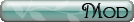dom wrote:
The way you should be using photoshop, is the same way you use paint. All those filter neon bullshit effects are only used by people who just picked up photoshop.
The only difference between photoshop and paint, are the layers,the image adjustments and the optimability; they make all the difference in the world.
Actually I know plenty of people that have used photoshop for almost a decade and they use brushing effects. Speak for yourself

Anyways, I would suggest just doing what the second post of this thread says, as thats really all you can do to make a signature in paint :/