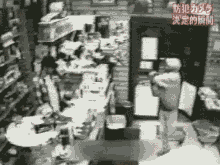View unanswered posts | View active topics
  |
Page 1 of 1
|
[ 6 posts ] |
|
| Author |
Message |
|
Novability
|
Post subject: Locked Toolbars? Please Help!  Posted: Posted: Sat Oct 08, 2011 8:30 pm |
|
| Hi, I'm New Here |
 |
 |
Joined: Sep 2011
Posts: 21
Location:

|
|
Well when I was changing the resolution, it made my two toolbars stack onto eachother. They are locked in place so I cant move them, and it just so happens that the one toolbar that lets you change the settings for it, is the one thats underneath. So I cant even unlock the toolbars or anything and its stuck right in the center of the screen. What should I do?
~Novability
_________________

|
|
| Top |
|
 |
|
jyushinshuu
|
Post subject: Re: Locked Toolbars? Please Help!  Posted: Posted: Sat Oct 08, 2011 8:45 pm |
|
| Frequent Member |
 |
 |
Joined: May 2008
Posts: 1235
Location:

|
|
delete all files in you sro folder settings
_________________
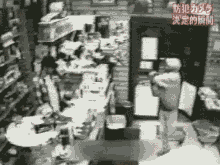
|
|
| Top |
|
 |
|
Loturzel
|
Post subject: Re: Locked Toolbars? Please Help!  Posted: Posted: Sat Oct 08, 2011 8:46 pm |
|
| Common Member |
 |
 |
Joined: Sep 2009
Posts: 183
Location: right infront of the computer
|
|
i got same problem few times... and i figure it out how to fix that.
1. shut down silkroad
2. go into your silkroad main folder
3. delete this file silkcfg.dat
4. start your silkroad-client,(silkroad create a new silkcfg.dat) its back on default settings
5. set your things and have fun
_________________
|
|
| Top |
|
 |
|
XMoshe
|
Post subject: Re: Locked Toolbars? Please Help!  Posted: Posted: Sat Oct 08, 2011 10:46 pm |
|
| Ex-Staff |
 |
 |
Joined: Apr 2006
Posts: 17293
Location: Ghosting around
|
|
Changing your resolution made this happen, can't you just change it again? Might fix it. Otherwise what the guy above me said sounds very plausible.
_________________
 Props to chrisorg for the sig <3 Props to chrisorg for the sig <3
|
|
| Top |
|
 |
|
omier
|
Post subject: Re: Locked Toolbars? Please Help!  Posted: Posted: Sun Oct 09, 2011 1:50 pm |
|
| Elite Member |
 |
 |
Joined: Aug 2006
Posts: 5985
Location: ...
|
|
Exit Silkroad, go to your Silkroad folder, go to Settings folder, delete wndpos.dat. This will only reset your floating bars' location. Everything else will remain the same.
And it's always good if you uncheck 'Lock Toolbar' in the bar settings before changing the resolution.
_________________
|
|
| Top |
|
 |
|
HiggsBoson
|
Post subject: Re: Locked Toolbars? Please Help!  Posted: Posted: Mon Oct 10, 2011 12:08 am |
|
| Hi, I'm New Here |
 |
 |
Joined: Aug 2011
Posts: 24
Location: USA
|
|
This happened to a friend of mine, after
Having repotted a few times, they were separated.
|
|
| Top |
|
 |
  |
Page 1 of 1
|
[ 6 posts ] |
|
Who is online |
Users browsing this forum: No registered users and 13 guests |
|
You cannot post new topics in this forum
You cannot reply to topics in this forum
You cannot edit your posts in this forum
You cannot delete your posts in this forum
You cannot post attachments in this forum
|
|