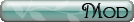Goldwynn wrote:
First: I think parties are the top fun part of this game.
However still some questions

1. Somebody invited me inside the city to party. Were are we gonna do that?
2. Any method of knowing were a party takes place or just wander around and meet a party by accident?
3. Autograb is on, but I have to pick up stuff still by myself.
4. I Activated autopotion (for HP liquids), I think you take a liquid, herb, pill automaticly when your HP is below 50%. No, no, no, still to do it by myself (toolbar at bottum of screen).
5. MOST IMPORTANT: didn't got the hang of inviting someone for a party. Handshaking logo in toolbar and hitting the corresponding key (nope), first clicking at the desired person then at the key (nope), party matching (100 players or more), match, find, whatever, nope, nothing.
When the mob is beating around I have no time to look for character name, typeing it, searching, etc. Must be one simple action! I didn't found it (read some manuals too, duh).
Luckly friendly players invite me

Please help.
First of all, you should know that there are 2 types of party's. The so-called "Long-term party's" and "Exp share party's". Long-term party's (or LTP's) have Exp Distribution set. Exp share party's have Exp sharing set on.
You probably have been invited for a LTP. In this type of party, it does not matter where you are compared with your party-members. The only thing it does is give an extra percentage of experience points. (maximum 10% extra experience and sp, with 4 members in total) You will not share any experience with the other players of your party. This type of party's is useful when you can't find a exp share party, and still want to level (solo leveling).
2. Press 'E'. This will bring up the party-matching. All party's (that are registered by the leaders) are on this page-system. You should first check what kind of party it is. If it says "X / 4", then it's a LTP. If it says "X / 8", then it's a Exp share party. You can join any party you want from the party matching system, if the leader allows you to. In most cases, the party's on party matching will be named after the monsters they are hunting. You can find out where those monsters are on the so-called "monster maps". You can find those on Google.
3. Autograb is not a function that you can put on or off. It is an action that allows you to pick up items that are close to you. With a standard Silkroad installation, the autograb-function is set to the 'G'-button of your keyboard. Most players set this shortkey to the spacebar, as this allows them to have a more relaxed hand position.
Try the autograb function by standing next to an item, and pressing 'G', or rightclicking the action in the menu.
4. To make autopotion work, do the following. Put your HP potions, MP potions and Universal pills on your shortcut-bar. Press 'T', this brings up the autopot-menu. Check the checkboxes. Check in what shortcutbar you have put the potions (F1, F2, F3, F4) and choose the according option from the dropdownmenu. Also choose the number of the spot where the potion is. Then click the 'OK'-button, and it will be configured. (normally)
5. To invite a player, select him. You can do this by clicking on him. Please note: you can select a dead player by shift+clicking him. (comes in handy for ressurecting your friends ;D). Now press 'P'. This brings up the party-screen. At the bottom of the party-screen, there is a "INVITE"-button. Click this, and your selected player will get invited to your party. The other player must now accept this invite to join. Also, if you want to specify what type of party you want to create, do this before inviting other players.
Good luck