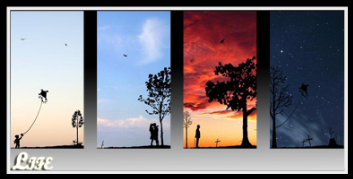Grandpa wrote:
Has the problem started only recently?
I'm going to assume that the answer is no, and that the problem didn't just start happening.
no... i always had this problem
Grandpa wrote:
SO... Upstairs (the problem) computer is VISTA
Downstairs is XP Pro
Wireless for both (interference from concrete & cement ≠ problem)
We are trying to focus on what is called "The Fault Domain".
Diag Question: Does the computer connect well to other sites?
Since your PING shows similar results for both, the answer is yes.
We can probably rule out Wireless Interference (but more information can be found > HERE < )
thnx i'll try this after school (it's morning here)

!G4! wrote:
dude i think its just vista i have the same prob

Grandpa wrote:
I'd tend to agree with !G4! it could be a general "Vista" type problem if it wasn't the fact that you only have 1Gig memory installed. But be sure you are running in compatibility mode for Windows XP.
Yes, i do

but it doesnt solve
Teddybeer wrote:
hey every1...

i have a problem on my own computer... (upstairs)
its lagging like hell and im disconnected in like 5 minutes

Laggs mostly take 45 secs and when playing with wizard im dead much times
The computer downstairs is half as smooth as the upstairs one
My computer specefics or how its called are: (a bit in dutch but u know what i mean)

Processor: AMD athlon(tm) 64 x2 dual core processor 5600+ 2.81 Ghz
Geheugen (RAM): 1023 MbType computer: 64 bit besturingssysteem
Grandpa wrote:
Grandpa's Quick Solution/Suggestion:
Buy more memory for your comp. 4Gig is good, but 2 will do.
Free Fix? Optimize your computer for performance, lower all your vid settings ingame, check your swap-file size & speed up your Hard Drive (optimization).
I really think you'll need to spend a penny or two here.
~Grandpa
Underneeth we just have 512 RAM so i don't think that is the problem...
My computer is totaly in dutch so can you tell me what those "Swap-files" are and where i can find them? and i just have graphics and resolution low.


Thanx for all this information to all of you


i'm sure it's gonna work sometime

EDIT: Reply to starrie: yes there is concrete underneeth but the signal doesnt have to go through couse its under all