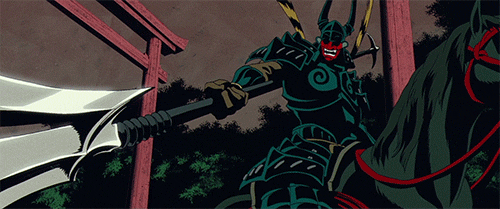|
|
Silkroad Online
|
|
|
Silkroad Forums
|
|
|
Affiliates
|



|
|
View unanswered posts | View active topics
  |
Page 1 of 1
|
[ 26 posts ] |
|
| Author |
Message |
|
BuDo
|
Post subject: My PC shuts down when playin SRO  Posted: Posted: Wed Jun 17, 2009 4:51 pm |
|
| Senior Member |
 |
 |
Joined: Dec 2008
Posts: 4714
Location:

|
|
When I log on to play I can play form a few minutes to about an hour b4 my PC completely shuts off as if someone pressed the power button. This only happens when playing SRO. Other games are fine.
A tech told me its probably my CPU overheating. So I cleaned out all the dust in my PC and re-apply some fresh thermal paste on the CPU. But that didn't work. Does/Did anyone have this problem? and what did you do to fix. I also re-installed the game but the problem is still there.
_________________
_________________________________________________
BOW Full STR Fire level 102 -- ON A LONG BREAK..POSSIBLY FOREVER
|
|
| Top |
|
 |
|
Amarisa
|
Post subject: Re: My PC shuts down when playin SRO  Posted: Posted: Thu Jun 18, 2009 3:57 am |
|
| Senior Member |
 |
 |
Joined: Feb 2008
Posts: 4049
Location: Magic
|
|
how big is your psu (psu = power supply)(like its wattage) and how many watts does your graphics card need?
_________________

|
|
| Top |
|
 |
|
BuDo
|
Post subject: Re: My PC shuts down when playin SRO  Posted: Posted: Thu Jun 18, 2009 5:36 am |
|
| Senior Member |
 |
 |
Joined: Dec 2008
Posts: 4714
Location:

|
The power supply is 300W. Not sure about the graphic card power requirements. Here is a link to the specs of my PC http://h10025.www1.hp.com/ewfrf/wc/document?lc=en&dlc=en&cc=us&docname=c01185446#N295I never had this problem b4. Don't know why its happening. It just shuts down (turn off automatically..power down) When playing SRO. Playing other games like I said are OK.
_________________
_________________________________________________
BOW Full STR Fire level 102 -- ON A LONG BREAK..POSSIBLY FOREVER
|
|
| Top |
|
 |
|
Amarisa
|
Post subject: Re: My PC shuts down when playin SRO  Posted: Posted: Thu Jun 18, 2009 8:15 am |
|
| Senior Member |
 |
 |
Joined: Feb 2008
Posts: 4049
Location: Magic
|
Lady_Shadows wrote: try using this (they are the same thing just one is a .rar and ones a .zip). might install missing directx files that you might need.
_________________

|
|
| Top |
|
 |
|
PR0METHEUS
|
Post subject: Re: My PC shuts down when playin SRO  Posted: Posted: Thu Jun 18, 2009 5:40 pm |
|
| Senior Member |
 |
 |
Joined: Aug 2006
Posts: 4093
Location: Earth
|
|
I'd be surprised if missing DirectX files would cause the computer to power off completely. I assume when you say the PC turns off, you mean it turns off instantly, doesn't perform an automatic shutdown first.
If Windows detected some kind of corruption and needed to shut itself down for security reasons, it would normally either throw up a bluescreen (BSOD) or shutdown, dumping an error log to some file along the way, and power itself off when it's done.
If the computer is just instantly turning off without a shutdown, I'd say it's more likely BIOS is forcing the computer to turn off because of overheating or something similar.
In case of overheating, try playing SRO with the case taken off of your PC. Try putting a larger heatsink (if one will fit) on the CPU. Or simply try running a large household fan near the PC with the case off while playing SRO. See if that helps anything. The household fan would at least help determine if you're having a cooling problem.
_________________
Missing the good times in SRO... 
SRO:
1x, STR Blader (Thebes)
54, STR blader (Venice)
0x, INT wizard (Venice)
19, INT spear (Venice)
34, STR rogue/bard (Venus)
0x, STR blader (Venus)
8x, INT bard/cleric (Gaia)
|
|
| Top |
|
 |
|
BuDo
|
Post subject: Re: My PC shuts down when playin SRO  Posted: Posted: Fri Jun 19, 2009 5:48 am |
|
| Senior Member |
 |
 |
Joined: Dec 2008
Posts: 4714
Location:

|
|
I added a fresh batch of thermal paste to the CPU. And clean the dust off the CPU fan. If this is an overheating problem why now? I've been playing SRO on this PC b4 with no problems such as this one. And why does this instant shut down of my PC only happens when playing SRO? There is no error message or blue screen. Its as if someone push the power button. It just shut down. My other games doesn't cause this.
I just downloaded the client from a different source. Gonna see if that fixes the problem.
_________________
_________________________________________________
BOW Full STR Fire level 102 -- ON A LONG BREAK..POSSIBLY FOREVER
|
|
| Top |
|
 |
|
Amarisa
|
Post subject: Re: My PC shuts down when playin SRO  Posted: Posted: Fri Jun 19, 2009 2:00 pm |
|
| Senior Member |
 |
 |
Joined: Feb 2008
Posts: 4049
Location: Magic
|
PR0METHEUS wrote: I'd be surprised if missing DirectX files would cause the computer to power off completely. I assume when you say the PC turns off, you mean it turns off instantly, doesn't perform an automatic shutdown first.
If Windows detected some kind of corruption and needed to shut itself down for security reasons, it would normally either throw up a bluescreen (BSOD) or shutdown, dumping an error log to some file along the way, and power itself off when it's done.
If the computer is just instantly turning off without a shutdown, I'd say it's more likely BIOS is forcing the computer to turn off because of overheating or something similar.
In case of overheating, try playing SRO with the case taken off of your PC. Try putting a larger heatsink (if one will fit) on the CPU. Or simply try running a large household fan near the PC with the case off while playing SRO. See if that helps anything. The household fan would at least help determine if you're having a cooling problem. you would be surprised how many things can crash a computer. anyways i doubt the cpu is the problem because it would happen with other games also. try moving sro to an external device and play from there.
_________________

|
|
| Top |
|
 |
|
BuDo
|
Post subject: Re: My PC shuts down when playin SRO  Posted: Posted: Fri Jun 19, 2009 4:47 pm |
|
| Senior Member |
 |
 |
Joined: Dec 2008
Posts: 4714
Location:

|
|
Well the problem is fixed now. I downloaded the client again but from a different source. I deleted the client I originally had. It seems that the client I had might have been corrupted somehow. Possibly a virus who knows. Anyhow it works now. I left the game on last night for the whole night and my PC didn't shut down. Even played today for a bit. Thanks for your suggestions.
_________________
_________________________________________________
BOW Full STR Fire level 102 -- ON A LONG BREAK..POSSIBLY FOREVER
|
|
| Top |
|
 |
|
PR0METHEUS
|
Post subject: Re: My PC shuts down when playin SRO  Posted: Posted: Sat Jun 20, 2009 1:33 am |
|
| Senior Member |
 |
 |
Joined: Aug 2006
Posts: 4093
Location: Earth
|
Lady_Shadows wrote: you would be surprised how many things can crash a computer. anyways i doubt the cpu is the problem because it would happen with other games also. try moving sro to an external device and play from there. I'm well aware of how many things can crash a computer, in Windows. Windows isn't exactly known for its stability... Considering the OP fixed it, determined it was a corrupt installation, the corruption could have been spiking the CPU, causing it to work overtime and overheat, or it could have been overheating the GPU because of some corrupt data. Simply moving data to another storage location and running it likely wouldn't fix an issue like that. If the data was stored in a part of the hard drive with bad sectors (physically bad HD sectors) the OS would just fail to read that data and probably lock up the application. It shouldn't instantly turn the computer off. Anyway, I'm glad to hear the problem is solved.
_________________
Missing the good times in SRO... 
SRO:
1x, STR Blader (Thebes)
54, STR blader (Venice)
0x, INT wizard (Venice)
19, INT spear (Venice)
34, STR rogue/bard (Venus)
0x, STR blader (Venus)
8x, INT bard/cleric (Gaia)
|
|
| Top |
|
 |
|
BuDo
|
Post subject: Re: My PC shuts down when playin SRO  Posted: Posted: Wed Jul 01, 2009 6:40 am |
|
| Senior Member |
 |
 |
Joined: Dec 2008
Posts: 4714
Location:

|
|
Dam..The problem is back again...Had it fixed for a couple of weeks no issues. But now like b4 my PC just shuts down. And it only happens when Playing SRO. I uninstalled SRO and deleted all files and re-installed again but the problem is still there. I dunno whats causing this. Its driving me nuts now. Why SRO only? and what is SRO causing that shuts down my machine? Need help. Out of ideas here. thanks
_________________
_________________________________________________
BOW Full STR Fire level 102 -- ON A LONG BREAK..POSSIBLY FOREVER
|
|
| Top |
|
 |
|
JustOnePlz
|
Post subject: Re: My PC shuts down when playin SRO  Posted: Posted: Wed Jul 01, 2009 6:44 am |
|
| Regular Member |
 |
Joined: Feb 2009
Posts: 262
Location:

|
|
is it a laptop or desktop?
cuz my laptop has a massive screen and creates excessive amount of heat and constantly needs a fan on it to play sro, if not i get shut off too due to over heating, my problem was solved just by moving a fan.
|
|
| Top |
|
 |
|
Amarisa
|
Post subject: Re: My PC shuts down when playin SRO  Posted: Posted: Wed Jul 01, 2009 12:33 pm |
|
| Senior Member |
 |
 |
Joined: Feb 2008
Posts: 4049
Location: Magic
|
|
| Top |
|
 |
|
BuDo
|
Post subject: Re: My PC shuts down when playin SRO  Posted: Posted: Wed Jul 01, 2009 2:50 pm |
|
| Senior Member |
 |
 |
Joined: Dec 2008
Posts: 4714
Location:

|
|
MY Machine is a desktop and thanks Amarisa but I've already found that topic and followed some of the suggestions. My PC just instantly shuts down when playin for a few min. Thats the problem. Here are my PC specs:
Operating System: Windows Vista™ Home Premium (6.0, Build 6001) Service Pack 1 (6001.vistasp1_gdr.090302-1506)
Language: English (Regional Setting: English)
System Manufacturer: HP-Pavilion
System Model: GV447AA-ABA a6235x
BIOS: Phoenix - AwardBIOS v6.00PG
Processor: AMD Athlon(tm) 64 X2 Dual Core Processor 6000+ (2 CPUs), ~3.0GHz
Memory: 3070MB RAM
Page File: 1409MB used, 4949MB available
Windows Dir: C:\Windows
DirectX Version: DirectX 10
DX Setup Parameters: Not found
DxDiag Version: 6.00.6001.18000 32bit Unicode
------------
DxDiag Notes
------------
Display Tab 1: No problems found.
Sound Tab 1: No problems found.
Sound Tab 2: No problems found.
Input Tab: No problems found.
--------------------
DirectX Debug Levels
--------------------
Direct3D: 0/4 (retail)
DirectDraw: 0/4 (retail)
DirectInput: 0/5 (retail)
DirectMusic: 0/5 (retail)
DirectPlay: 0/9 (retail)
DirectSound: 0/5 (retail)
DirectShow: 0/6 (retail)
---------------
Display Devices
---------------
Card name: ATI Radeon HD 2400
Manufacturer: ATI Technologies Inc.
Chip type: ATI Radeon Graphics Processor (0x94C3)
DAC type: Internal DAC(400MHz)
Device Key: Enum\PCI\VEN_1002&DEV_94C3&SUBSYS_10411462&REV_00
Display Memory: 1523 MB
Dedicated Memory: 244 MB
Shared Memory: 1279 MB
Current Mode: 1440 x 900 (32 bit) (60Hz)
Monitor: Generic PnP Monitor
Driver Name: atiumdag.dll,atidxx32.dll,atidxx64,atiumdva.cap,atiumd64,atiumd6a,atitmm64
Driver Version: 8.14.0010.0655 (English)
DDI Version: 10
Driver Attributes: Final Retail
Driver Date/Size: 3/16/2009 14:11:16, 3837440 bytes
WHQL Logo'd: Yes
WHQL Date Stamp:
Device Identifier: {D7B71EE2-D783-11CF-5D75-4B30A1C2C535}
Vendor ID: 0x1002
Device ID: 0x94C3
SubSys ID: 0x10411462
Revision ID: 0x0000
Revision ID: 0x0000
Video Accel: ModeMPEG2_A ModeMPEG2_C
Deinterlace Caps: {6E8329FF-B642-418B-BCF0-BCB6591E255F}: Format(In/Out)=(YUY2,YUY2) Frames(Prev/Fwd/Back)=(0,0,1) Caps=VideoProcess_YUV2RGB VideoProcess_StretchX VideoProcess_StretchY DeinterlaceTech_PixelAdaptive
{335AA36E-7884-43A4-9C91-7F87FAF3E37E}: Format(In/Out)=(YUY2,YUY2) Frames(Prev/Fwd/Back)=(0,0,0) Caps=VideoProcess_YUV2RGB VideoProcess_StretchX VideoProcess_StretchY DeinterlaceTech_BOBVerticalStretch
{5A54A0C9-C7EC-4BD9-8EDE-F3C75DC4393B}: Format(In/Out)=(YUY2,YUY2) Frames(Prev/Fwd/Back)=(0,0,0) Caps=VideoProcess_YUV2RGB VideoProcess_StretchX VideoProcess_StretchY
{6E8329FF-B642-418B-BCF0-BCB6591E255F}: Format(In/Out)=(UYVY,UYVY) Frames(Prev/Fwd/Back)=(0,0,1) Caps=VideoProcess_YUV2RGB VideoProcess_StretchX VideoProcess_StretchY DeinterlaceTech_PixelAdaptive
{335AA36E-7884-43A4-9C91-7F87FAF3E37E}: Format(In/Out)=(UYVY,UYVY) Frames(Prev/Fwd/Back)=(0,0,0) Caps=VideoProcess_YUV2RGB VideoProcess_StretchX VideoProcess_StretchY DeinterlaceTech_BOBVerticalStretch
{5A54A0C9-C7EC-4BD9-8EDE-F3C75DC4393B}: Format(In/Out)=(UYVY,UYVY) Frames(Prev/Fwd/Back)=(0,0,0) Caps=VideoProcess_YUV2RGB VideoProcess_StretchX VideoProcess_StretchY
{3C5323C1-6FB7-44F5-9081-056BF2EE449D}: Format(In/Out)=(NV12,0x3231564e) Frames(Prev/Fwd/Back)=(0,0,2) Caps=VideoProcess_YUV2RGB VideoProcess_StretchX VideoProcess_StretchY DeinterlaceTech_PixelAdaptive
{552C0DAD-CCBC-420B-83C8-74943CF9F1A6}: Format(In/Out)=(NV12,0x3231564e) Frames(Prev/Fwd/Back)=(0,0,2) Caps=VideoProcess_YUV2RGB VideoProcess_StretchX VideoProcess_StretchY DeinterlaceTech_PixelAdaptive
{6E8329FF-B642-418B-BCF0-BCB6591E255F}: Format(In/Out)=(NV12,0x3231564e) Frames(Prev/Fwd/Back)=(0,0,1) Caps=VideoProcess_YUV2RGB VideoProcess_StretchX VideoProcess_StretchY DeinterlaceTech_PixelAdaptive
{335AA36E-7884-43A4-9C91-7F87FAF3E37E}: Format(In/Out)=(NV12,0x3231564e) Frames(Prev/Fwd/Back)=(0,0,0) Caps=VideoProcess_YUV2RGB VideoProcess_StretchX VideoProcess_StretchY DeinterlaceTech_BOBVerticalStretch
{5A54A0C9-C7EC-4BD9-8EDE-F3C75DC4393B}: Format(In/Out)=(NV12,0x3231564e) Frames(Prev/Fwd/Back)=(0,0,0) Caps=VideoProcess_YUV2RGB VideoProcess_StretchX VideoProcess_StretchY
DDraw Status: Enabled
D3D Status: Enabled
AGP Status: Enabled
_________________
_________________________________________________
BOW Full STR Fire level 102 -- ON A LONG BREAK..POSSIBLY FOREVER
|
|
| Top |
|
 |
|
PR0METHEUS
|
Post subject: Re: My PC shuts down when playin SRO  Posted: Posted: Wed Jul 01, 2009 3:46 pm |
|
| Senior Member |
 |
 |
Joined: Aug 2006
Posts: 4093
Location: Earth
|
|
Any time I've ever heard of a computer instantly turning off, it was because of overheating. It was always some safety feature in BIOS that would cut power if it detected the temperature of some component, mostly the CPU, getting too hot.
I'm not sure why it would only do this to you in SRO and not other similar games though, assuming it is an overheating issue. Maybe you can determine if your CPU is spiking to 100% usage before it turns off. You could also check google for CPU temperature monitoring software, and have that run while playing SRO to see if the processor really is overheating. I've never actually used that kind of software, so I can't recommend a specific one, but I know there are some out there.
_________________
Missing the good times in SRO... 
SRO:
1x, STR Blader (Thebes)
54, STR blader (Venice)
0x, INT wizard (Venice)
19, INT spear (Venice)
34, STR rogue/bard (Venus)
0x, STR blader (Venus)
8x, INT bard/cleric (Gaia)
|
|
| Top |
|
 |
|
BuDo
|
Post subject: Re: My PC shuts down when playin SRO  Posted: Posted: Wed Jul 01, 2009 8:26 pm |
|
| Senior Member |
 |
 |
Joined: Dec 2008
Posts: 4714
Location:

|
|
Well I just did another install of SRO and have the resolution settings on the lowest. (Looks real crapy..blockyness of pixels are showing) and it seems to be fine now. So far. I'm starting to wonder if my graphics card is the problem?... I guess I will see if it shuts down again despite having the game on the lowest resolution possible.
_________________
_________________________________________________
BOW Full STR Fire level 102 -- ON A LONG BREAK..POSSIBLY FOREVER
|
|
| Top |
|
 |
|
Amarisa
|
Post subject: Re: My PC shuts down when playin SRO  Posted: Posted: Thu Jul 02, 2009 5:30 am |
|
| Senior Member |
 |
 |
Joined: Feb 2008
Posts: 4049
Location: Magic
|
|
try replacing the fan on the graphics card or get a new one all together
_________________

|
|
| Top |
|
 |
|
PR0METHEUS
|
Post subject: Re: My PC shuts down when playin SRO  Posted: Posted: Thu Jul 02, 2009 12:12 pm |
|
| Senior Member |
 |
 |
Joined: Aug 2006
Posts: 4093
Location: Earth
|
BuDo wrote: Well I just did another install of SRO and have the resolution settings on the lowest. (Looks real crapy..blockyness of pixels are showing) and it seems to be fine now. So far. I'm starting to wonder if my graphics card is the problem?... I guess I will see if it shuts down again despite having the game on the lowest resolution possible. I don't think SRO is all that demanding of graphics, even at the highest settings, except perhaps detailed shadows. Seems you could test the graphics overheating theory by testing out other games, perhaps the trial version of WoW. I just suggest WoW because I'm assuming it would be more 'graphic demanding' than SRO, maybe? Thing is, I've had graphic card overheating problems on my old system while playing SRO. It never actually caused the computer itself to turn off immediately though. Instead, if I played SRO for a while, the graphics would start to freeze, slow down the frame rate considerably, and cause all sorts of strange graphic glitches to the point where the game was unplayable, couldn't even see the screen properly. Even at that point, the rest of the OS was responsive enough to end the sro_client.exe task.
_________________
Missing the good times in SRO... 
SRO:
1x, STR Blader (Thebes)
54, STR blader (Venice)
0x, INT wizard (Venice)
19, INT spear (Venice)
34, STR rogue/bard (Venus)
0x, STR blader (Venus)
8x, INT bard/cleric (Gaia)
|
|
| Top |
|
 |
|
zShared
|
Post subject: Re: My PC shuts down when playin SRO  Posted: Posted: Sun Jul 05, 2009 12:41 am |
|
| Active Member |
 |
 |
Joined: Mar 2009
Posts: 787
Location: Lupus
|
|
Download CoreTemp, and GPU-Z and look at the temps while playing SRO at a resolution that actually looks decent. If your CPU is getting hotter than 60C that's probably the cause. You could go into the bios and set the automatic shutdown to 70C or 80C.. but I wouldn't recommend it. Best thing to do is to buy an aftermarket cooler.
GPUs can usually withstand higher temperatures. Normal temperatures for most are in the 60s, once it gets above 90 and 100 it starts to be a problem. Again.. aftermarket cooler or maybe even consider buying a new graphics card.
Personally SRO gets my hardware hotter than anything else.. I really don't know why; CoD5 and L4D are much more graphics intensive yet they don't make my card boil. Maybe SRO has a bad / inefficient graphics engine.. don't know.
_________________
Someone make me an Aion-related sig and I will give you 5 dollhairs.
|
|
| Top |
|
 |
|
BuDo
|
Post subject: Re: My PC shuts down when playin SRO  Posted: Posted: Mon Jul 06, 2009 10:51 pm |
|
| Senior Member |
 |
 |
Joined: Dec 2008
Posts: 4714
Location:

|
|
Well now its still doing it again..But I found out some good information. It starts to shut down now with other games..Not just SRO. I'm glad to at least narrowed the problem. I opened the case and tried that but it still shuts down. The problem seems to be triggered by any graphics intensive application. ie video games. What I'd like to know is why now...why not b4. It never used to do this until now. (haven't done any hardware changes or upgrades..just downloaded some games thats it)
I don't know if its the video card doing it. I've been told that a video game doesn't cause your PC to just shut off. But can the graphics card can? I know about the the CPU overheating bit and I downloaded a Monitoring program. The temperature is within normal operating range. I notice that my CPU usage spikes up to 93% whenever I start to run any games (including SRO). Then it drops to and moves between 57% and 75%. I don't think thats normal. I'm only running a single game. So not sure why CPU usage is that high.
_________________
_________________________________________________
BOW Full STR Fire level 102 -- ON A LONG BREAK..POSSIBLY FOREVER
|
|
| Top |
|
 |
|
PR0METHEUS
|
Post subject: Re: My PC shuts down when playin SRO  Posted: Posted: Tue Jul 07, 2009 1:47 am |
|
| Senior Member |
 |
 |
Joined: Aug 2006
Posts: 4093
Location: Earth
|
BuDo wrote: Well now its still doing it again..But I found out some good information. It starts to shut down now with other games..Not just SRO. I'm glad to at least narrowed the problem. I opened the case and tried that but it still shuts down. The problem seems to be triggered by any graphics intensive application. ie video games. What I'd like to know is why now...why not b4. It never used to do this until now. (haven't done any hardware changes or upgrades..just downloaded some games thats it)
I don't know if its the video card doing it. I've been told that a video game doesn't cause your PC to just shut off. But can the graphics card can? I know about the the CPU overheating bit and I downloaded a Monitoring program. The temperature is within normal operating range. I notice that my CPU usage spikes up to 93% whenever I start to run any games (including SRO). Then it drops to and moves between 57% and 75%. I don't think thats normal. I'm only running a single game. So not sure why CPU usage is that high. I don't remember if this was mentioned before, but do you have the latest official graphics drivers for your card? Even if you do, perhaps they got corrupt. See if you can download the newest drivers from the card's website. Then reboot to safe mode, uninstall your current drivers, install the downloaded ones, and reboot normally. I think you mentioned DirectX wasn't having any issues, but maybe that can be reinstalled? I don't know about Windows specifically, but I know operating systems in general are supposed to be designed to protect themselves, keeping themselves in a secure state. I don't mean secure from hackers, but secure in that protected areas of memory (for example kernel space, or reserved memory for BIOS, etc.) isn't touched by applications and drivers. I've heard of computers shutting down, or blue screening in Windows' case, because of that. So I thought maybe some corrupt driver (video driver?) may be causing a problem.
_________________
Missing the good times in SRO... 
SRO:
1x, STR Blader (Thebes)
54, STR blader (Venice)
0x, INT wizard (Venice)
19, INT spear (Venice)
34, STR rogue/bard (Venus)
0x, STR blader (Venus)
8x, INT bard/cleric (Gaia)
|
|
| Top |
|
 |
|
BuDo
|
Post subject: Re: My PC shuts down when playin SRO  Posted: Posted: Tue Jul 07, 2009 3:16 pm |
|
| Senior Member |
 |
 |
Joined: Dec 2008
Posts: 4714
Location:

|
|
The first thing I did when the problem first occured was download and install a newer driver. In this thread you can see the kind of graphics card my PC has from the specs I posted above. Yesterday I got the old blue screen of death. There was some memory dumping being done automatically. I power it off and reboot. Now its seems to be working fine again but for how long I don't know.
_________________
_________________________________________________
BOW Full STR Fire level 102 -- ON A LONG BREAK..POSSIBLY FOREVER
|
|
| Top |
|
 |
|
PR0METHEUS
|
Post subject: Re: My PC shuts down when playin SRO  Posted: Posted: Tue Jul 07, 2009 3:46 pm |
|
| Senior Member |
 |
 |
Joined: Aug 2006
Posts: 4093
Location: Earth
|
BuDo wrote: The power supply is 300W. Not sure about the graphic card power requirements. Here is a link to the specs of my PC http://h10025.www1.hp.com/ewfrf/wc/document?lc=en&dlc=en&cc=us&docname=c01185446#N295I never had this problem b4. Don't know why its happening. It just shuts down (turn off automatically..power down) When playing SRO. Playing other games like I said are OK. 300W might be a bit low. I had a 250W power supply on my old system, and when I ran SRO, I would often get graphic glitches and screen freezes. I assumed it was either overheating of that card, or the PSU wasn't supplying enough power to efficiently process all the graphic data. It was never enough to actually power off the computer, but this was a few years ago, before euro and other updates when the SRO client perhaps was a little less demanding? Check out this thread: here. According to what I'm reading there, there's more to it than just the wattage of the PSU for it to handle your graphics card efficiently. Do you have access to a more powerful PSU to try?
_________________
Missing the good times in SRO... 
SRO:
1x, STR Blader (Thebes)
54, STR blader (Venice)
0x, INT wizard (Venice)
19, INT spear (Venice)
34, STR rogue/bard (Venus)
0x, STR blader (Venus)
8x, INT bard/cleric (Gaia)
|
|
| Top |
|
 |
|
evilsound
|
Post subject: Re: My PC shuts down when playin SRO  Posted: Posted: Sat Jul 11, 2009 12:44 am |
|
| Hi, I'm New Here |
 |
 |
Joined: Feb 2008
Posts: 15
Location: Santo Domingo , Dominican Republic
|
|
hey have u been able to fix the problem cuz the same is happening to me and i took of the video card and still happens, is really anoying i havent try with other games but pc only turns of when i have sro open =S
|
|
| Top |
|
 |
|
BuDo
|
Post subject: Re: My PC shuts down when playin SRO  Posted: Posted: Mon Jul 13, 2009 5:01 am |
|
| Senior Member |
 |
 |
Joined: Dec 2008
Posts: 4714
Location:

|
|
It stoped happening now..or at least since my last post. It seems after that blue screen of death and the memory dumping my PC seems to be stable now. I don't know what was causing this problem
_________________
_________________________________________________
BOW Full STR Fire level 102 -- ON A LONG BREAK..POSSIBLY FOREVER
|
|
| Top |
|
 |
|
PR0METHEUS
|
Post subject: Re: My PC shuts down when playin SRO  Posted: Posted: Mon Jul 13, 2009 8:19 am |
|
| Senior Member |
 |
 |
Joined: Aug 2006
Posts: 4093
Location: Earth
|
BuDo wrote: It stoped happening now..or at least since my last post. It seems after that blue screen of death and the memory dumping my PC seems to be stable now. I don't know what was causing this problem Well I guess those BSODs are good for something.  If it does start happening again, I'd suspect that power supply. I'm glad to hear it's stopped though.
_________________
Missing the good times in SRO... 
SRO:
1x, STR Blader (Thebes)
54, STR blader (Venice)
0x, INT wizard (Venice)
19, INT spear (Venice)
34, STR rogue/bard (Venus)
0x, STR blader (Venus)
8x, INT bard/cleric (Gaia)
|
|
| Top |
|
 |
|
BuDo
|
Post subject: Re: My PC shuts down when playin SRO  Posted: Posted: Tue Jul 14, 2009 3:00 am |
|
| Senior Member |
 |
 |
Joined: Dec 2008
Posts: 4714
Location:

|
|
Thxs for your efforts PROMETHEUS
_________________
_________________________________________________
BOW Full STR Fire level 102 -- ON A LONG BREAK..POSSIBLY FOREVER
|
|
| Top |
|
 |
  |
Page 1 of 1
|
[ 26 posts ] |
|
Who is online |
Users browsing this forum: Google [Bot] and 7 guests |
|
You cannot post new topics in this forum
You cannot reply to topics in this forum
You cannot edit your posts in this forum
You cannot delete your posts in this forum
You cannot post attachments in this forum
|
|