|
|
Silkroad Online
|
|
|
Silkroad Forums
|
|
|
Affiliates
|



|
|
View unanswered posts | View active topics
| Author |
Message |
|
truez
|
Post subject: [GUIDES] How to use Technical Help  Posted: Posted: Mon Jun 04, 2007 12:40 pm |
|
| Frequent Member |
 |
 |
Joined: Jan 2007
Posts: 1288
Location:

|
A small request to all who post regarding the problems they
face with their computers.
Kindly when ever u guys / gals out their face a problem wit ur comp and
are not able to play the game........ answer the list of question that i am
posting below...... wuld help us to fix ur problems faster and easier.....
Well i am software professional but used to be workin as a hardware
guy for a long time.. so any software or hardware queries post them down
here....i can try to fix them up. Dont flame me down incase if i am not able
to fix ur computer .. i'll try my best 
BTW, some of the questions may be irrelevant to the problem ur facing, so
post ur queries based on the list of questions.
List of Questions,
Problem - Please define wat exactly is the problem in a clear defined
statement.
How old is ur computer?
COMPUTER CONFIGURATIONS
What is memory or RAM on your computer?
What kinda graphics card u have?
What kinda system is it (for eg - Dell Dimension 8400 or somting)?
What is the Operating System running on ur computer?
BASIC QUESTIONS -
Wat did u do tat u go this problem 
Any software or hardware changes done after which ur facing this
problem?
I might be editing my post ..meaning may add some more to the list of
questions.
Hope to fix all ur issues pretty soon.
PS - Mods can u make this STICKY .. so tat evey1 who gets in can c this
and post their queries.. help us to fix their problem faster.
Layout edited for easier reading (waz so long sentences!) 
Good job truez.
- cin
_________________
Cheers,
Truez
Zero_Doom wrote: Quick Easy Fix Turn off your computer, beat it with a hammer. If it turns back on when prompted, turn it back off and do again until it doesn't come on again. Once that is taken care of, go get a book and learn about computers.
NVDIA Drivers
BSOD
Download anything for FREE
|
|
| Top |
|
 |
|
ssjkakarot
|
Post subject:  Posted: Posted: Thu Jun 28, 2007 6:12 pm |
|
| Regular Member |
 |
 |
Joined: Jun 2006
Posts: 248
Location:

|
|
hey, whenever i load SRO, i all i get is a black screen and i can hear the music in the background. I gotta exit via ctrl alt del.
my laptop is toshiba satelite a70
processor: Pentium 4 2.8 ghz
Graphics card" Ati Mobility Radeon 9000
Ram: 512mb
can u plz help me?
i tried installing catalyst converter, but an error occurs.
_________________
IGN- Aryan_Prince
\
|
|
| Top |
|
 |
|
truez
|
Post subject:  Posted: Posted: Fri Jun 29, 2007 2:13 am |
|
| Frequent Member |
 |
 |
Joined: Jan 2007
Posts: 1288
Location:

|
I jus PMd u 
_________________
Cheers,
Truez
Zero_Doom wrote: Quick Easy Fix Turn off your computer, beat it with a hammer. If it turns back on when prompted, turn it back off and do again until it doesn't come on again. Once that is taken care of, go get a book and learn about computers.
NVDIA Drivers
BSOD
Download anything for FREE
|
|
| Top |
|
 |
|
xxl4zyb0yxx
|
Post subject:  Posted: Posted: Mon Jul 02, 2007 5:16 am |
|
| Hi, I'm New Here |
 |
Joined: Jun 2007
Posts: 10
|
|
i have this problem where
my computer screen freezes or turns black or restarts
and it happens while i play silkroad so its really becoming a bother
happens every 30 minutes or so
but sometimes it gets bad to the point where its like 10 minutes
My computer is pretty old i think its umm
Pentium(R) 4 CPU 2.80GHz
512 mb of Ram
GeForce4 ti 4200
thanks
|
|
| Top |
|
 |
|
truez
|
Post subject:  Posted: Posted: Mon Jul 02, 2007 9:21 am |
|
| Frequent Member |
 |
 |
Joined: Jan 2007
Posts: 1288
Location:

|
TBH my comp is still older than urs.. my desktop still on Windows 2000 and my laptop has XP .. i use both of them on the game and internet simulatenously 
Ok when u say ur comp freezes..wen does it freeze,
1. while ur teleporting?
2. while ur playing, i mean, grinding / jobs?
3. while ur login in to the game?
One more query, does ur systeme freeze or reboot while playing with SRO only or while u work wit ur comp in general??
Wat OS do u have??
_________________
Cheers,
Truez
Zero_Doom wrote: Quick Easy Fix Turn off your computer, beat it with a hammer. If it turns back on when prompted, turn it back off and do again until it doesn't come on again. Once that is taken care of, go get a book and learn about computers.
NVDIA Drivers
BSOD
Download anything for FREE
|
|
| Top |
|
 |
|
onisoul666
|
Post subject:  Posted: Posted: Mon Jul 02, 2007 3:07 pm |
|
| Hi, I'm New Here |
 |
Joined: Jul 2007
Posts: 1
|
|
When i get to the character selection screen for silk road my whole comp goes blank and it freezes on me.
This comp was purchased 2 days ago.
make: toshiba satelite A135
Processor: pentium t2080 1.73ghz dual core
OS: windows vista ><
RAM: 1 gig
vid card: Intel® Graphics Media Accelerator 950 with 8-256MB dynamically allocated shared video memory; S-video out thats what it said xD idk wtf it means
_________________
bleh
|
|
| Top |
|
 |
|
xxl4zyb0yxx
|
Post subject:  Posted: Posted: Mon Jul 02, 2007 7:50 pm |
|
| Hi, I'm New Here |
 |
Joined: Jun 2007
Posts: 10
|
|
well
it just
randomly freezes, restarts, etc
so i could be grinding and it would happen
i could just be goin somewhere an dit would hapens
and my computer only does this when im playing sro
only game its ever done this for
oh its windows xp
|
|
| Top |
|
 |
|
DarkPirate007
|
Post subject:  Posted: Posted: Mon Jul 02, 2007 8:17 pm |
|
| Hi, I'm New Here |
 |
 |
Joined: May 2007
Posts: 24
Location:

|
|
This is my driver stuff . lol
Name:Intel(R) 82945G Express Chipset Family
Manufacturer:Intel Corporation
Chip type:Intel(R) 82945G Express Chipset Family
DAC type: Internal
Approx total memory: 64MB
Current Display Mode:1280 x 1024
Monitor: Generic PnP Monitor
i cant play sro on windows vista please help!
|
|
| Top |
|
 |
|
truez
|
Post subject:  Posted: Posted: Tue Jul 03, 2007 4:59 am |
|
| Frequent Member |
 |
 |
Joined: Jan 2007
Posts: 1288
Location:

|
DarkPirate007 wrote: This is my driver stuff . lol
Name:Intel(R) 82945G Express Chipset Family
Manufacturer:Intel Corporation
Chip type:Intel(R) 82945G Express Chipset Family
DAC type: Internal
Approx total memory: 64MB
Current Display Mode:1280 x 1024
Monitor: Generic PnP Monitor
i cant play sro on windows vista please help!
Windows Vista has lots of problems playin SRO. U can check on http://www.silkroadonline.net for what they have to say for using Windows Vista, i think u gotta wait for some patch and dont ask me when 
_________________
Cheers,
Truez
Zero_Doom wrote: Quick Easy Fix Turn off your computer, beat it with a hammer. If it turns back on when prompted, turn it back off and do again until it doesn't come on again. Once that is taken care of, go get a book and learn about computers.
NVDIA Drivers
BSOD
Download anything for FREE
|
|
| Top |
|
 |
|
truez
|
Post subject:  Posted: Posted: Tue Jul 03, 2007 5:18 am |
|
| Frequent Member |
 |
 |
Joined: Jan 2007
Posts: 1288
Location:

|
onisoul666 wrote: When i get to the character selection screen for silk road my whole comp goes blank and it freezes on me.
This comp was purchased 2 days ago.
make: toshiba satelite A135
Processor: pentium t2080 1.73ghz dual core
OS: windows vista ><
RAM: 1 gig
vid card: Intel® Graphics Media Accelerator 950 with 8-256MB dynamically allocated shared video memory; S-video out thats what it said xD idk wtf it means
Nice to know that u got a new comp  What is S-Video Out?
What is S-Video Out?
Not to confuse u, S-Video is a cable connection for Video output may b on a TV.
BTW since ur comp is new, y dont u get ur company people to set it up for u 
_________________
Cheers,
Truez
Zero_Doom wrote: Quick Easy Fix Turn off your computer, beat it with a hammer. If it turns back on when prompted, turn it back off and do again until it doesn't come on again. Once that is taken care of, go get a book and learn about computers.
NVDIA Drivers
BSOD
Download anything for FREE
|
|
| Top |
|
 |
|
xxl4zyb0yxx
|
Post subject:  Posted: Posted: Tue Jul 03, 2007 6:38 am |
|
| Hi, I'm New Here |
 |
Joined: Jun 2007
Posts: 10
|
Quote: well
it just
randomly freezes, restarts, etc
so i could be grinding and it would happen
i could just be goin somewhere an dit would hapens
and my computer only does this when im playing sro
only game its ever done this for
oh its windows xp the freezing is happening alot more often now to the point where its really frustrating to play[/quote]
|
|
| Top |
|
 |
|
truez
|
Post subject:  Posted: Posted: Sat Jul 07, 2007 3:28 am |
|
| Frequent Member |
 |
 |
Joined: Jan 2007
Posts: 1288
Location:

|
|
Ooops sorry i was kinda travelling a lot these days with minimal access to internet..... tatz y culd reply earlier..
Ok do tis,
1. Go to START, click Run, type msconfig in the Open box, and then click OK.
2. Go to STARTUP TAB
3. Uncheck items that u think u dont need them .. u can actually uncheck all of them... <NOTE - It does not remove any items or programs from ur computer it just disables them, u can still use them by goin to START > PROGRAMS (ALL PROGRAMS) and access them.>
4. Reboot ur computer and connect to the game and c the oerformance.
_________________
Cheers,
Truez
Zero_Doom wrote: Quick Easy Fix Turn off your computer, beat it with a hammer. If it turns back on when prompted, turn it back off and do again until it doesn't come on again. Once that is taken care of, go get a book and learn about computers.
NVDIA Drivers
BSOD
Download anything for FREE
|
|
| Top |
|
 |
|
redsnipe3
|
Post subject:  Posted: Posted: Mon Jul 16, 2007 3:18 pm |
|
| Common Member |
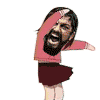 |
 |
Joined: May 2007
Posts: 133
Location:

|
|
i need hlp loading the game on windows vista. When i click on the silkroad icon it saz silkroad undergoing inspection. And then itll take me to the borw box to start the game but no start button.
Sys. Specs
opeating sys: Windows vista Homepremium (6.0 build 6000)
Language: English
Sys manu. Dell Inc.
Sys model:Dell DM061
BIOS:Phoneix ROM BIOS PLUS VErsion 1.10 2.3.2
Processor:Intell(R)Core(TM)2CPU 4300 Copywrite symbol 1.80Ghz(2cpu's) `1.80Ghz
Memory:2046 Mb RAM
Page file: 1009Mb used, 3202 Mb availible
Direct x vers. DirectX 10
_________________
Firefly_ro said
Quote: dear banned user,trading accounts is ilegal plus,dead people do not buy silk so we don't give a shit about him.have fun

|
|
| Top |
|
 |
|
Schubie
|
Post subject: Error when starting SRO  Posted: Posted: Mon Jul 23, 2007 5:16 am |
|
| Hi, I'm New Here |
 |
Joined: Jul 2007
Posts: 1
|
|
hey, so i have a computer i built about 2 or 3 years back, was running silkroad about 2 hours ago, exited, and then when tried to get it running agian, i got an error with alot of strange characters about 50% of the time i boot, the other 50% the game loads, and once it has loaded i can put in my info, but it will not connect to the server, can you help me?
and my computer is a sempron 2500+, at 2 ghz, a gig of ram, 120 and 200 gig hard drives, ati x800, so i know hardware is not the issue, and i was running it just hours earlier.
and have been playing silkroad for awhile, been playing alot the last week, so i know the other login times were not just flukes.
|
|
| Top |
|
 |
|
truez
|
Post subject: Re: Error when starting SRO  Posted: Posted: Tue Jul 24, 2007 4:22 am |
|
| Frequent Member |
 |
 |
Joined: Jan 2007
Posts: 1288
Location:

|
Schubie wrote: hey, so i have a computer i built about 2 or 3 years back, was running silkroad about 2 hours ago, exited, and then when tried to get it running agian, i got an error with alot of strange characters about 50% of the time i boot, the other 50% the game loads, and once it has loaded i can put in my info, but it will not connect to the server, can you help me?
and my computer is a sempron 2500+, at 2 ghz, a gig of ram, 120 and 200 gig hard drives, ati x800, so i know hardware is not the issue, and i was running it just hours earlier.
and have been playing silkroad for awhile, been playing alot the last week, so i know the other login times were not just flukes.
Is there any problem with ur internet connections > is it dropping off?? Can you check with ur ISP? Ask them to reset ur settings and then check and lemme know.
What Operating System is running (win XP or win 2k ..) ??
_________________
Cheers,
Truez
Zero_Doom wrote: Quick Easy Fix Turn off your computer, beat it with a hammer. If it turns back on when prompted, turn it back off and do again until it doesn't come on again. Once that is taken care of, go get a book and learn about computers.
NVDIA Drivers
BSOD
Download anything for FREE
|
|
| Top |
|
 |
|
truez
|
Post subject:  Posted: Posted: Tue Jul 24, 2007 4:50 am |
|
| Frequent Member |
 |
 |
Joined: Jan 2007
Posts: 1288
Location:

|
redsnipe3 wrote: i need hlp loading the game on windows vista. When i click on the silkroad icon it saz silkroad undergoing inspection. And then itll take me to the borw box to start the game but no start button.
Well i am not sure if u had time to go thru other posts, i have already mentioned earlier, there are probs with WINDOWS Vista loading SRO, all i can say at this point of time is check this LINK.
_________________
Cheers,
Truez
Zero_Doom wrote: Quick Easy Fix Turn off your computer, beat it with a hammer. If it turns back on when prompted, turn it back off and do again until it doesn't come on again. Once that is taken care of, go get a book and learn about computers.
NVDIA Drivers
BSOD
Download anything for FREE
|
|
| Top |
|
 |
|
BLKDRGN
|
Post subject: Detected Abnormal Process..(System Error)  Posted: Posted: Sat Aug 18, 2007 5:23 am |
|
| Hi, I'm New Here |
 |
Joined: Aug 2007
Posts: 6
|
|
When I try to start Silkroad, a pop-up comes up saying
"Detected Abnormal Process..(System Error)"
Age: Almost 6 years
RAM: 640 MB
Graphics Card: Radeon 9600SE 128 MB (does not have pixel shaders)
System: AMD Athlon Processor 1.3 GHz
OS: Windows XP Pro
On Wednesday, when I first tried to run Silkroad.exe, a pop-up came up saying "Detected Abnormal Process..(System Error)". I somehow was able to overcome this problem by updating the client. How I did that, I'm not really sure. I double-clicked sro_client.exe in the Silkroad folder a few times even though the first few times it told me in another pop-up to start up Silkroad. The last few times I double-clicked on Wednesday it updated for me (at least I think that's where it opens the client to update...is Silkroad something like Ragnarok Online?) On Thursday, my sister said she tried running Silkroad.exe and it worked with no problems. Today (Friday), I tried starting Silkroad and it is again displaying the "Detected Abnormal Process..(System Error)" pop-up. I tried what I did on Wednesday, but it's steadfastingly not cooperating with me by displays of both "Detected Abnormal Process..(System Error)" when I start Silkroad.exe and "Please Execute the Silkroad.exe." when I double-click sro_client.exe.
PS: I downloaded the full install listed on silkroadonline.net through utorrent.
Thanks for your help!
Update: I uninstalled and reinstalled Silkroad and tried starting it from the desktop shortcut it provided me after it finished. Same error.
New Update: Amazing. Two clicks and all my problems were gone. After looking on google about this issue, I found some help on this forum. LOL. It was all my fault because I was searching for too specific a topic: "Detected Abnormal Process..(System Error)." "detected abnormal process" was just fine T_T
|
|
| Top |
|
 |
|
Raiga
|
Post subject:  Posted: Posted: Mon Aug 20, 2007 7:54 am |
|
| Hi, I'm New Here |
 |
 |
Joined: Jul 2007
Posts: 17
Location:

|
|
So my Q is what is more inportant for the fast tels less lag if you have a great conn but the pc is :
Ram:256
Video:Gforce mx 440
CPU:celeron 1.7
|
|
| Top |
|
 |
|
truez
|
Post subject: Re: Detected Abnormal Process..(System Error)  Posted: Posted: Mon Aug 20, 2007 11:15 am |
|
| Frequent Member |
 |
 |
Joined: Jan 2007
Posts: 1288
Location:

|
BLKDRGN wrote: When I try to start Silkroad, a pop-up comes up saying
"Detected Abnormal Process..(System Error)"
Age: Almost 6 years
RAM: 640 MB
Graphics Card: Radeon 9600SE 128 MB (does not have pixel shaders)
System: AMD Athlon Processor 1.3 GHz
OS: Windows XP Pro
On Wednesday, when I first tried to run Silkroad.exe, a pop-up came up saying "Detected Abnormal Process..(System Error)". I somehow was able to overcome this problem by updating the client. How I did that, I'm not really sure. I double-clicked sro_client.exe in the Silkroad folder a few times even though the first few times it told me in another pop-up to start up Silkroad. The last few times I double-clicked on Wednesday it updated for me (at least I think that's where it opens the client to update...is Silkroad something like Ragnarok Online?) On Thursday, my sister said she tried running Silkroad.exe and it worked with no problems. Today (Friday), I tried starting Silkroad and it is again displaying the "Detected Abnormal Process..(System Error)" pop-up. I tried what I did on Wednesday, but it's steadfastingly not cooperating with me by displays of both "Detected Abnormal Process..(System Error)" when I start Silkroad.exe and "Please Execute the Silkroad.exe." when I double-click sro_client.exe.
PS: I downloaded the full install listed on silkroadonline.net through utorrent.
Thanks for your help!
Update: I uninstalled and reinstalled Silkroad and tried starting it from the desktop shortcut it provided me after it finished. Same error.
New Update: Amazing. Two clicks and all my problems were gone. After looking on google about this issue, I found some help on this forum. LOL. It was all my fault because I was searching for too specific a topic: "Detected Abnormal Process..(System Error)." "detected abnormal process" was just fine T_T
Kewl, gud to know that the issue is fixed, sorry i culdnt reply earlier, was quite held up wit work 
_________________
Cheers,
Truez
Zero_Doom wrote: Quick Easy Fix Turn off your computer, beat it with a hammer. If it turns back on when prompted, turn it back off and do again until it doesn't come on again. Once that is taken care of, go get a book and learn about computers.
NVDIA Drivers
BSOD
Download anything for FREE
|
|
| Top |
|
 |
|
truez
|
Post subject:  Posted: Posted: Mon Aug 20, 2007 11:17 am |
|
| Frequent Member |
 |
 |
Joined: Jan 2007
Posts: 1288
Location:

|
Raiga wrote: So my Q is what is more inportant for the fast tels less lag if you have a great conn but the pc is :
Ram:256
Video:Gforce mx 440
CPU:celeron 1.7
watz ur OS??
BTW i have replied to ur answer on ur thread 
_________________
Cheers,
Truez
Zero_Doom wrote: Quick Easy Fix Turn off your computer, beat it with a hammer. If it turns back on when prompted, turn it back off and do again until it doesn't come on again. Once that is taken care of, go get a book and learn about computers.
NVDIA Drivers
BSOD
Download anything for FREE
|
|
| Top |
|
 |
|
wcockrell
|
Post subject: Help  Posted: Posted: Wed Sep 12, 2007 11:35 pm |
|
| Hi, I'm New Here |
 |
Joined: Sep 2007
Posts: 3
|
|
I have a compaq nx6110 running windows xp
I am having problems downloading the torrent. I need help
please give me suggestions
|
|
| Top |
|
 |
|
truez
|
Post subject: Re: Help  Posted: Posted: Tue Sep 18, 2007 3:53 pm |
|
| Frequent Member |
 |
 |
Joined: Jan 2007
Posts: 1288
Location:

|
wcockrell wrote: I have a compaq nx6110 running windows xp
I am having problems downloading the torrent. I need help
please give me suggestions
Other than torrent u got Filefont and fileplanet download at http://www.silkroadonline.net, have u tried to download thru them 
BTW wat happends wen u try to dwonload usin torrent?
_________________
Cheers,
Truez
Zero_Doom wrote: Quick Easy Fix Turn off your computer, beat it with a hammer. If it turns back on when prompted, turn it back off and do again until it doesn't come on again. Once that is taken care of, go get a book and learn about computers.
NVDIA Drivers
BSOD
Download anything for FREE
|
|
| Top |
|
 |
|
apsdx6
|
Post subject: Re: [GUIDES] How to use Technical Help  Posted: Posted: Fri Jan 18, 2008 6:21 am |
|
| New Member |
 |
Joined: Feb 2007
Posts: 36
|
|
How old is ur computer? 2003
COMPUTER CONFIGURATIONS
What is memory or RAM on your computer? 250 GB
What kinda graphics card u have? 5200 g force something
What kinda system is it (for eg - Dell Dimension 8400 or somting)? dell
What is the Operating System running on ur computer? windows xp
i only see boxes as text
|
|
| Top |
|
 |
|
truez
|
Post subject: Re: [GUIDES] How to use Technical Help  Posted: Posted: Tue Jan 22, 2008 2:50 pm |
|
| Frequent Member |
 |
 |
Joined: Jan 2007
Posts: 1288
Location:

|
apsdx6 wrote: How old is ur computer? 2003
COMPUTER CONFIGURATIONS
What is memory or RAM on your computer? 250 GB
What kinda graphics card u have? 5200 g force something
What kinda system is it (for eg - Dell Dimension 8400 or somting)? dell
What is the Operating System running on ur computer? windows xp
i only see boxes as text Sorry dude on late reply, was quite held up  BTW, did i miss ur question somewhere  ? Not sure what exactly is ur problem... if u dont mind, can u post ur qustion again 
_________________
Cheers,
Truez
Zero_Doom wrote: Quick Easy Fix Turn off your computer, beat it with a hammer. If it turns back on when prompted, turn it back off and do again until it doesn't come on again. Once that is taken care of, go get a book and learn about computers.
NVDIA Drivers
BSOD
Download anything for FREE
|
|
| Top |
|
 |
|
carl123
|
Post subject: Re: [GUIDES] How to use Technical Help  Posted: Posted: Sun Jan 27, 2008 4:10 am |
|
| Hi, I'm New Here |
 |
Joined: Jan 2008
Posts: 1
|
|
| Top |
|
 |
|
truez
|
Post subject: Re: [GUIDES] How to use Technical Help  Posted: Posted: Wed Jan 30, 2008 5:15 pm |
|
| Frequent Member |
 |
 |
Joined: Jan 2007
Posts: 1288
Location:

|
carl123 wrote: Yes i can help u, only if you can asnwers these questions,
1. Is this the first time ur playing SRO?
2. Did you download the client from here?
3. Did u install the client?
_________________
Cheers,
Truez
Zero_Doom wrote: Quick Easy Fix Turn off your computer, beat it with a hammer. If it turns back on when prompted, turn it back off and do again until it doesn't come on again. Once that is taken care of, go get a book and learn about computers.
NVDIA Drivers
BSOD
Download anything for FREE
|
|
| Top |
|
 |
|
NO_SILK_4_ME
|
Post subject: Re: [GUIDES] How to use Technical Help  Posted: Posted: Sat Mar 22, 2008 6:18 pm |
|
| Frequent Member |
 |
 |
Joined: Jan 2008
Posts: 1016
Location:

|
|
I run Vista and I keep getting a "Program Not Responding" Error. It gives me 3 options:
-Wait for program to respond
-Check for solutions and close program
-Close Program
I have tried all 3 and none yield results
How old is ur computer?-I got it around a week ago
COMPUTER CONFIGURATIONS
What is memory or RAM on your computer?-2GB RAM
What kinda graphics card u have?-8800 GT
What kinda system is it (for eg - Dell Dimension 8400 or somting)? Core 2 Quad 6600 32-bit
What is the Operating System running on ur computer? Vista
Also, I get the C++ issue as well...I upgraded all the drivers...graphics, sound, and got the SDK files for Vista...but I don't have Visual Studios..would that affect anything?
_________________
eCSRO:
ilshootli- 81
Fembria:
iContagious - 81
ZSZC:
iPewPewUQQ - 63 Bower
Iris :
Star_L1ght - 59 Rogue/Warrior
Venus:
TR_ousers 57 Rogue/Bard
|
|
| Top |
|
 |
|
truez
|
Post subject: Re: [GUIDES] How to use Technical Help  Posted: Posted: Sun Mar 23, 2008 2:00 pm |
|
| Frequent Member |
 |
 |
Joined: Jan 2007
Posts: 1288
Location:

|
NO_SILK_4_ME wrote: Also, I get the C++ issue as well...I upgraded all the drivers...graphics, sound, and got the SDK files for Vista...but I don't have Visual Studios..would that affect anything? U dont need visual studio for SRO.... The problem is wit ur OS, u can prolly try to do a repair reinstall of ur OS.... Since its a new dell dimension system, u can call up DELL and tell them ur OS needs to be repaired.... give them the exact error and they should be able to guide u thru... ONE MORE THING - Dell will want u go to theor SOFTWARE SUPPORT (they charge for this)... dont pay them...  jus tell them to help u out in repairing ur OS.... 
_________________
Cheers,
Truez
Zero_Doom wrote: Quick Easy Fix Turn off your computer, beat it with a hammer. If it turns back on when prompted, turn it back off and do again until it doesn't come on again. Once that is taken care of, go get a book and learn about computers.
NVDIA Drivers
BSOD
Download anything for FREE
|
|
| Top |
|
 |
|
Golden_Bomb
|
Post subject: Re: [GUIDES] How to use Technical Help  Posted: Posted: Tue May 27, 2008 11:25 pm |
|
| Hi, I'm New Here |
 |
 |
Joined: May 2008
Posts: 15
Location: U.S
|
I have had my comp for 3 yrs and i have played sro without problem for all 3, lately when i play, irregular objects come out of ground, and every time i grind, it frooze for 15 secs, and when it comes back i am dead on floor.  Now after new client, in the log in screen there is more weird objects coming out and some flash black, and after 10 secs from log in screen, half screen turns blue and other half like flashing.  I am not good at this stuff but i have never had a problem until recently, and i have not changed anything.   I have a windows xp AMD Athlon 64 Processor 3700+ 2.25GHz 1GB of Ram Physical Adress Extension Thats all i could find, if u tell me where to find other stuff i can SO plz help i wanna keep playing SRO Golden_Bomb (Xian)  THX I Hope u can help me
|
|
| Top |
|
 |
|
khronis
|
Post subject: Re: [GUIDES] How to use Technical Help  Posted: Posted: Fri Jun 06, 2008 10:57 pm |
|
| Hi, I'm New Here |
 |
 |
Joined: Jun 2008
Posts: 1
Location: USA
|
|
Problem - Please define what exactly is the problem in a clear defined statement. i launched Silkroad and there is no "play" button.
How old is your computer? less than 1 year
What is memory or RAM on your computer? 2.5GB
What kinda graphics card do you have? nVIDIA GeForce 8800GTX
What kinda system is it? custom built
What is the Operating System running on your computer? XP Pro Service Pack 2
What did you do that you go this problem? just installed
Any software or hardware changes done after which ur facing this problem? not that i recall
|
|
| Top |
|
 |
Who is online |
Users browsing this forum: No registered users and 6 guests |
|
You cannot post new topics in this forum
You cannot reply to topics in this forum
You cannot edit your posts in this forum
You cannot delete your posts in this forum
You cannot post attachments in this forum
|
|




























