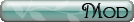Yes, Mereghost is right. You should be concerned about overheating. Your computer is made up of various metals and plastics in various sensitive configurations. Heat in general makes these kinds of things expand, contract, warp, burn, and eventually melt. Obviously it takes some pretty severe heat to melt your components, but damage is done long before that.
One thing you can do that helps, if you are at all handy with hardware, or have a friend who is (odds are good these days), is to get a better case. Of course, that only applies if the case you have is cheap junk. If you bought your computer ready-made from a big retailer, and it wasn't labeled a "power" or "gaming" machine, the case is probably cheap junk. More importantly, many companies (cough*COMPAQ*cough) will give you oddly-shaped components and cases with nonstandard dimensions solely for the purpose of screwing you out of any customization you'd like to do.
Anyway, if you have a generic crappy case, get one with a vent on the side directly over the processor, a vent and fan (or fan mount) near the power supply and a vent and fan (or fan mount) diagonally opposite. Usually that means one up high in the back and one down low in the front. Buy some cheapo fans if you need to, together with the case you could spend as little as $25 if you find a good deal. Don't buy a case with a power supply, it just costs more. Check that the fan by the power supply is blowing air out of the case, and that the fan in front in blowing air into the case. The fan on your processor should be blowing air out of the side panel vent.
So if you have a crappy case, parts which will fit in a standard case, the general know-how and/or a techie friend to work with the hardware, and a little bit of cash to spend, this is one thing that will help to keep your components cool. You still need decent airflow outside of the case, of course.
The case I went with has served me well so far, although you may see it advertized at MicroCenter as having headphone and microphone jacks in front, when in fact it only has USB and 1394 in front.













 x 15
x 15
 x 6
x 6