|
|
Silkroad Online
|
|
|
Silkroad Forums
|
|
|
Affiliates
|



|
|
View unanswered posts | View active topics
  |
Page 1 of 1
|
[ 11 posts ] |
|
| Author |
Message |
|
Neverend
|
Post subject: How to use autoattack?  Posted: Posted: Thu Oct 05, 2006 12:10 pm |
|
| Hi, I'm New Here |
 |
Joined: Sep 2006
Posts: 20
|
|
I've seen this autoattack button in the actions window, but I really have no idea how to use it... can someone teach me how to use that?
|
|
| Top |
|
 |
|
LAki
|
Post subject:  Posted: Posted: Thu Oct 05, 2006 12:19 pm |
|
| New Member |
 |
Joined: Jul 2006
Posts: 28
|
|
Put autoattack on your hotkey tab on place where is letter M. It's separated from 1, 2, 3,... hotkeys.
First click on the monster once and then press X button or set some key in Options -> Set Input and Mouse Quickshoot.
|
|
| Top |
|
 |
|
Neverend
|
Post subject:  Posted: Posted: Thu Oct 05, 2006 1:50 pm |
|
| Hi, I'm New Here |
 |
Joined: Sep 2006
Posts: 20
|
Ooh! So it'll attack only that sort of monster or any monster?
Thanks for the info 
|
|
| Top |
|
 |
|
LAki
|
Post subject:  Posted: Posted: Thu Oct 05, 2006 4:38 pm |
|
| New Member |
 |
Joined: Jul 2006
Posts: 28
|
|
Any monster. It's not autoattack in term that you will lay back and your char will do everything. After you target the monster and press that autoattack you char will attack, but when you kill it you have to target another monster same way. So it's the same as doubleclick to attack which I find better. Don't bother yourself over autoattack much. There are more useful this that can be in you mouse quickshoot slot.
|
|
| Top |
|
 |
|
Mauler109
|
Post subject:  Posted: Posted: Thu Oct 05, 2006 5:12 pm |
|
| Active Member |
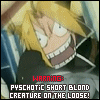 |
 |
Joined: Sep 2006
Posts: 586
Location:

|
|
i just use my first skill and run over and start attacking
only used auto attack untill i got my first weapon skill
_________________
I'm back.
|
|
| Top |
|
 |
|
Dakuan
|
Post subject:  Posted: Posted: Thu Oct 05, 2006 11:25 pm |
|
| Common Member |
 |
 |
Joined: Oct 2006
Posts: 108
Location:

|
|
I like using the auto attack because it seems I don't always start attacking when I double click... the mouse or monster moves a little or something.
I have the 'M' mouse slot set to my space bar - put the auto attack icon in the 'M' slot, go into options, select input tab, click in the 'Mouse quickslot' box and press the space bar. You should now see the word 'Space' in the box.
I play with my left thumb resting on the space bar, so I can single click on a target and as soon as I see the target monitor come up I tap the bar with my thumb. Something else I do, for fast targetting, is select my next target with a single mouse click just before the current target dies. As soon as the target I'm fighting gives it's 'death cry,' I tap the space bar and go right into attacking that next target that's already selected.
And, yes, you can also just click a target, use a skill and your character will start attacking. I guess it depends on the monsters and how quickly you want your skills to come into play.
|
|
| Top |
|
 |
|
Neverend
|
Post subject:  Posted: Posted: Sat Oct 07, 2006 3:29 am |
|
| Hi, I'm New Here |
 |
Joined: Sep 2006
Posts: 20
|
Used it yesterday, not bad actually, beats double-clicking madly and find yourself not targetting it in the end 
|
|
| Top |
|
 |
|
Kayson
|
Post subject:  Posted: Posted: Sat Oct 07, 2006 10:04 pm |
|
| Valued Member |
 |
 |
Joined: Aug 2006
Posts: 407
Location:

|
Bayside wrote: btw ctrl+click is that same as double click  Just about the only thing I use now. 
_________________

Build: Bard/wiz sub.
Current level: 2x
154k SP and growing
|
|
| Top |
|
 |
|
Dakuan
|
Post subject:  Posted: Posted: Mon Oct 09, 2006 5:17 am |
|
| Common Member |
 |
 |
Joined: Oct 2006
Posts: 108
Location:

|
Bayside wrote: btw ctrl+click is that same as double click  Uh... heheh... yeah, that too. 
Gonna' have to practice with that pinky reach.
|
|
| Top |
|
 |
|
shorelinetrance
|
Post subject:  Posted: Posted: Mon Oct 09, 2006 5:54 am |
|
| Hi, I'm New Here |
 |
 |
Joined: Oct 2006
Posts: 10
|
|
I just use ctrl click and double click >.>
|
|
| Top |
|
 |
  |
Page 1 of 1
|
[ 11 posts ] |
|
Who is online |
Users browsing this forum: No registered users and 10 guests |
|
You cannot post new topics in this forum
You cannot reply to topics in this forum
You cannot edit your posts in this forum
You cannot delete your posts in this forum
You cannot post attachments in this forum
|
|















