|
|
Silkroad Online
|
|
|
Silkroad Forums
|
|
|
Affiliates
|



|
|
View unanswered posts | View active topics
| Author |
Message |
|
GrimJow
|
Post subject:  Posted: Posted: Tue Oct 02, 2007 7:01 am |
|
| Regular Member |
 |
 |
Joined: Jun 2007
Posts: 264
Location: Hell
|
-Evan wrote: GrimJow wrote: autoit script didnt work for me  it didnt do anything to the pk2 file... i just ended up putting up the instructions in a txt file and changed the lines around a little so i can do it manualy in like a minute (my media file tends to get corrupted alot...i always forget to make backups) Make sure you are using XVI32 as your hex editor and it's window must be name "XVI32 - Media.pk2", Because it checks the active window before it does something... It works perfectly.. haha it does work thanks  i guess i was trying to edit one of my backup files before
_________________

|
|
| Top |
|
 |
|
-Evan
|
Post subject:  Posted: Posted: Sun Oct 07, 2007 3:36 am |
|
| Frequent Member |
 |
 |
Joined: Aug 2007
Posts: 1415
Location: Off-Topic
|
|
The thread starter might want to add the tool to the first post.
_________________
hurr durr
|
|
| Top |
|
 |
|
Nayu
|
Post subject:  Posted: Posted: Mon Oct 22, 2007 12:40 am |
|
| Common Member |
 |
 |
Joined: Oct 2007
Posts: 147
Location:

|
|
well now that theres english translations of the area names . i cant quite figure out how to keep the korean locale with the english translations. they arnt in regionname.txt but in textzonename.txt which confuses me, how do i get the english translations with korean locale?
_________________

|
|
| Top |
|
 |
|
Nayu
|
Post subject:  Posted: Posted: Tue Oct 23, 2007 9:03 pm |
|
| Common Member |
 |
 |
Joined: Oct 2007
Posts: 147
Location:

|
|
bump >.<
_________________

|
|
| Top |
|
 |
|
Handelo
|
Post subject:  Posted: Posted: Wed Oct 24, 2007 9:34 pm |
|
| Common Member |
 |
 |
Joined: May 2007
Posts: 145
|
I don't see your problem, Nayu. When you change the locale to Korean, the area names remain in English in-game. You really don't need to change anything.
The only problem now is that some of the "Guide" messages in-game appear as boxes, but I guess that could be fixed by changing the launcher language to German. Besides, it doesn't really matter that much 
_________________

|
|
| Top |
|
 |
|
MoneymakerR
|
Post subject:  Posted: Posted: Thu Oct 25, 2007 5:08 pm |
|
| Common Member |
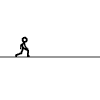 |
 |
Joined: Sep 2007
Posts: 102
Location:

|
-Evan wrote: Made an Auto-It that Searches the entries and edits them for you. The script: - Changes the language from English to Korean. - Applies the font fix for Y, I,and 0 Characters. Download links: http://www.sendspace.com/file/fwqbi3http://www.mediafire.com/?enzg9mxyziaP.S. You need to have XVI32 for your editor. omg i wished they made auto-its for every .pk2 editing guide !  
_________________

I make sigs for u!
|
|
| Top |
|
 |
|
-Evan
|
Post subject:  Posted: Posted: Sun Nov 04, 2007 8:46 pm |
|
| Frequent Member |
 |
 |
Joined: Aug 2007
Posts: 1415
Location: Off-Topic
|
|
If there are enough people requesting for it, I could make a script for weapon/armor switches and SoX Glow.
_________________
hurr durr
|
|
| Top |
|
 |
|
GrimJow
|
Post subject:  Posted: Posted: Fri Nov 09, 2007 6:39 pm |
|
| Regular Member |
 |
 |
Joined: Jun 2007
Posts: 264
Location: Hell
|
-Evan wrote: If there are enough people requesting for it, I could make a script for weapon/armor switches and SoX Glow.
hah you could even make an interface for it...i would do it myself but i never learned autoit >.>
_________________

|
|
| Top |
|
 |
|
European2007
|
Post subject: Re: [Guide] PK2 Editing Underwear Patch and Font Fix  Posted: Posted: Mon Nov 19, 2007 2:37 pm |
|
| Casual Member |
 |
 |
Joined: Apr 2007
Posts: 56
Location:

|
d) Switch the Blue text with the Red text and save as textuisystem.mod.txt
(Exactly How do i switch it? Copy and Paste?)

|
|
| Top |
|
 |
|
JiMMaR
|
Post subject:  Posted: Posted: Mon Dec 03, 2007 1:33 pm |
|
| New Member |
 |
 |
Joined: May 2007
Posts: 34
Location:

|
|
ok guys .. I did the nude patch thingie ..
and I guess I did it correctly (cause when I log in there is the Full state too)
but .. I can't log in the game .. I just get c10 error
if I used the original file .. I can log in without any problems
anybody got any ideas ?
|
|
| Top |
|
 |
|
-Evan
|
Post subject:  Posted: Posted: Fri Dec 14, 2007 12:27 pm |
|
| Frequent Member |
 |
 |
Joined: Aug 2007
Posts: 1415
Location: Off-Topic
|
JiMMaR wrote: ok guys .. I did the nude patch thingie ..
and I guess I did it correctly (cause when I log in there is the Full state too)
but .. I can't log in the game .. I just get c10 error
if I used the original file .. I can log in without any problems
anybody got any ideas ?
The nude patch is out-dated I think. Since I no longer play SRO, I don't have a clue if some files/bugs are updated or not.
_________________
hurr durr
|
|
| Top |
|
 |
|
Stekarn
|
Post subject:  Posted: Posted: Fri Dec 14, 2007 3:08 pm |
|
| Casual Member |
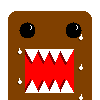 |
 |
Joined: Nov 2007
Posts: 62
Location:

|
-Evan wrote: JiMMaR wrote: ok guys .. I did the nude patch thingie ..
and I guess I did it correctly (cause when I log in there is the Full state too)
but .. I can't log in the game .. I just get c10 error
if I used the original file .. I can log in without any problems
anybody got any ideas ? The nude patch is out-dated I think. Since I no longer play SRO, I don't have a clue if some files/bugs are updated or not. Can anyone confirm this?
_________________
lvl 6X noob glavier

|
|
| Top |
|
 |
|
JiMMaR
|
Post subject:  Posted: Posted: Sat Dec 15, 2007 5:45 pm |
|
| New Member |
 |
 |
Joined: May 2007
Posts: 34
Location:

|
nvm guys ... it worked
guess my connection was acting weird 
|
|
| Top |
|
 |
|
ykz
|
Post subject:  Posted: Posted: Sun Dec 23, 2007 2:25 am |
|
| Casual Member |
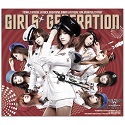 |
 |
Joined: Dec 2007
Posts: 55
Location:

|
|
can anyone please upload the original media.p2k file please?
i messed mine up a bit and forgot to back it up :\
|
|
| Top |
|
 |
|
Rainigul
|
Post subject:  Posted: Posted: Mon Dec 24, 2007 6:31 am |
|
| Senior Member |
 |
 |
Joined: Mar 2007
Posts: 4490
Location:

|
|
How this has not been stickied yet is beyond me.
|
|
| Top |
|
 |
|
Barotix
|
Post subject: Re: [Guide] PK2 Editing Underwear Patch and Font Fix  Posted: Posted: Sat Apr 05, 2008 12:52 am |
|
| Ex-Staff |
 |
 |
Joined: Jul 2007
Posts: 9250
Location: Sand
|
|
*bump
_________________
Maddening
|
|
| Top |
|
 |
|
JanChlpik
|
Post subject: Re: [Guide] PK2 Editing Underwear Patch and Font Fix  Posted: Posted: Mon Apr 07, 2008 7:18 am |
|
| Common Member |
 |
 |
Joined: Mar 2008
Posts: 151
Location: Czech
|
Post like this would be better. Thanks it still works. Now you can use pk2 editor/extractor and edit only these files instead of whole media.pk2. 0.DAt Code: 4A 4D 58 56 49 4D 47 31 31 30 30 30 07 00 0C 00 00
00 00 00 00 00 00 00 00 00 00 00 00 00 00 00 00 00
00 00 00 00 00 FF FF FF 00 00 00 FF 00 00 00 FF 00
00 FF 00 00 FF FF 00 00 FF 00 00 FF FF 00 00 FF 00
FF 00 FF 00 00 FF FF 00 00 FF 00 00 FF FF 00 00 FF
00 00 FF 00 00 00 FF 00 00 00 FF FF FF 00 00 i.DAt Code: 4A 4D 58 56 49 4D 47 31 31 30 30 30 05 00 0C 00 00
00 00 00 00 00 00 00 00 00 00 00 00 00 00 00 FF FF
FF 00 00 00 FF 00 00 00 00 FF 00 00 00 00 FF 00 00
00 00 FF 00 00 00 00 FF 00 00 00 00 FF 00 00 00 00
FF 00 00 00 FF FF FF 00 00 00 00 00 00 00 00 00 00
00 00 00 y.DAt Code: 4A 4D 58 56 49 4D 47 31 31 30 30 30 07 00 0C 00 00
00 00 00 00 00 00 00 00 00 00 00 00 00 00 00 00 00
00 00 00 FF 00 00 00 00 00 FF 00 FF 00 00 00 FF 00
00 FF 00 00 00 FF 00 00 00 FF 00 FF 00 00 00 00 00
FF 00 00 00 00 00 00 FF 00 00 00 00 00 00 FF 00 00
00 00 00 00 FF 00 00 00 00 00 00 FF 00 00 00 00 00
00 00 00 00 00 00 00 00 00 00 00 00 00 00 00 00 00
00 00 00 00 00
_________________
My threads:
CSRO/KSRO fully english(premade) + anySRO fully english
Media.pk2 Revealed [56k Warning]
[Release]DDJ/DDS converter
All europe quest
Inactive.
Send me pm if something is not working. But reply may take longer.
|
|
| Top |
|
 |
|
Barotix
|
Post subject: Re: [Guide] PK2 Editing Underwear Patch and Font Fix  Posted: Posted: Tue Apr 08, 2008 10:27 pm |
|
| Ex-Staff |
 |
 |
Joined: Jul 2007
Posts: 9250
Location: Sand
|
Eraser wrote: Calm down. When it says FULL that means the server is FULL as in there are no spots. When it says Crowded that means there is space. Understand?  FULL FULL ~> NO SPACE. Crowded ~> A Small amount of Space. Populated ~> A Medium amount of Space. Easy ~> A Large amount of space. Thats how it works dude, it tells when it is FULL and if it says crowded that means there is space, no biggie  Its the same change to the code, just look for lines similar to the original example and add the Nullbyte (00).
_________________
Maddening
|
|
| Top |
|
 |
|
Eraser
|
Post subject: Re: [Guide] PK2 Editing Underwear Patch and Font Fix  Posted: Posted: Wed Apr 09, 2008 6:21 am |
|
| Hi, I'm New Here |
 |
 |
Joined: Mar 2008
Posts: 4
Location: Romania
|
Quote: Calm down. When it says FULL that means the server is FULL as in there are no spots. When it says Crowded that means there is space. Understand?  well i want the codes to make my game to look like that man.now i just get server crowded at any hour.thats why i want to edit my media.pk2 so the game realy show me: FULL ~> NO SPACE. Crowded ~> A Small amount of Space. Populated ~> A Medium amount of Space. Easy ~> A Large amount of space. so please help me
_________________

|
|
| Top |
|
 |
|
Barotix
|
Post subject: Re: [Guide] PK2 Editing Underwear Patch and Font Fix  Posted: Posted: Wed Apr 09, 2008 4:45 pm |
|
| Ex-Staff |
 |
 |
Joined: Jul 2007
Posts: 9250
Location: Sand
|
Eraser wrote: Quote: Calm down. When it says FULL that means the server is FULL as in there are no spots. When it says Crowded that means there is space. Understand?  well i want the codes to make my game to look like that man.now i just get server crowded at any hour.thats why i want to edit my media.pk2 so the game realy show me: FULL ~> NO SPACE. Crowded ~> A Small amount of Space. Populated ~> A Medium amount of Space. Easy ~> A Large amount of space. so please help me OOH, I'll take screenshots of my Media.pk2 and show you  or I can try and upload My pk2 file.
_________________
Maddening
|
|
| Top |
|
 |
|
Eraser
|
Post subject: Re: [Guide] PK2 Editing Underwear Patch and Font Fix  Posted: Posted: Thu Apr 10, 2008 11:34 am |
|
| Hi, I'm New Here |
 |
 |
Joined: Mar 2008
Posts: 4
Location: Romania
|
  Thx man that will help a lot. this time i will save a copy on CD just to make sure i have in case i reinstal silkroad and windows.
_________________

|
|
| Top |
|
 |
|
Raiga
|
Post subject: Re: [Guide] PK2 Editing Underwear Patch and Font Fix  Posted: Posted: Mon Aug 25, 2008 2:14 pm |
|
| Hi, I'm New Here |
 |
 |
Joined: Jul 2007
Posts: 17
Location:

|
|
So is this pk2 bannable ? Has any one been banned for using it ?
And if it is are there any ways to protect yourself ?
|
|
| Top |
|
 |
Who is online |
Users browsing this forum: No registered users and 7 guests |
|
You cannot post new topics in this forum
You cannot reply to topics in this forum
You cannot edit your posts in this forum
You cannot delete your posts in this forum
You cannot post attachments in this forum
|
|



























