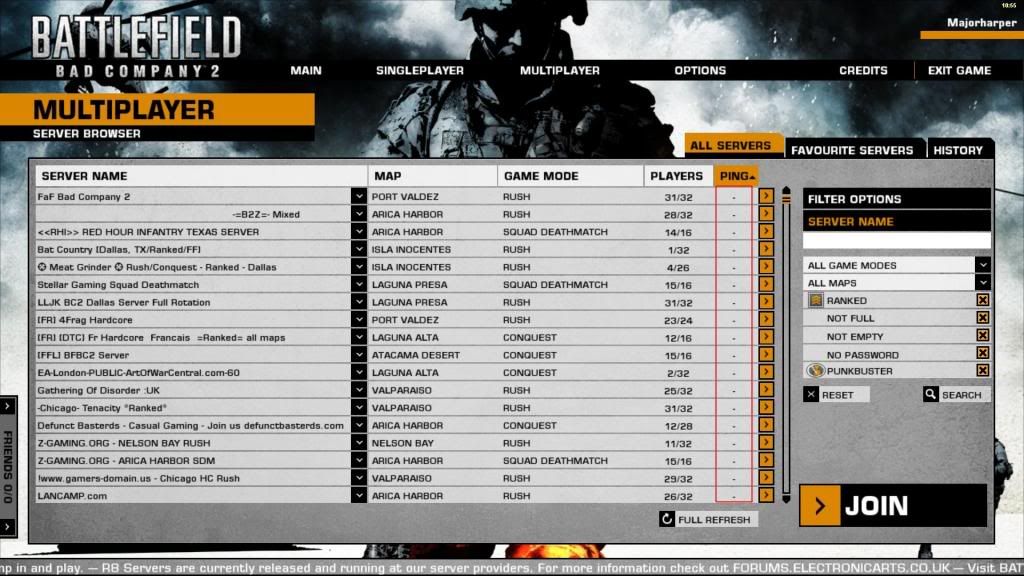|
| Faq | Search | Members | Chat | Register | Profile | Login |
|
All times are UTC |
  |
Page 1 of 1 |
[ 14 posts ] |
|
| Author | Message | |||||
|---|---|---|---|---|---|---|
| Majorharper |
|
|||||
Joined: Apr 2007 Posts: 2079 Location: Looking for my signature.... |
|
|||||
| Top | |
|||||
| AutumnLeaves |
|
|||||
Joined: Jan 2008 Posts: 563 Location: TEXAS!!! |
|
|||||
| Top | |
|||||
| Majorharper |
|
|||||
Joined: Apr 2007 Posts: 2079 Location: Looking for my signature.... |
|
|||||
| Top | |
|||||
| Scarth |
|
|||||
Joined: Dec 2009 Posts: 492 Location: ಠ_ಠ |
|
|||||
| Top | |
|||||
| Majorharper |
|
|||||
Joined: Apr 2007 Posts: 2079 Location: Looking for my signature.... |
|
|||||
| Top | |
|||||
| Scarth |
|
|||||
Joined: Dec 2009 Posts: 492 Location: ಠ_ಠ |
|
|||||
| Top | |
|||||
| Devilman |
|
|||||
Joined: Nov 2008 Posts: 531 Location: 
|
|
|||||
| Top | |
|||||
| Skyve |
|
|||||
Joined: Apr 2006 Posts: 7328 Location: Canada |
|
|||||
| Top | |
|||||
| The ArT |
|
|||||
Joined: Apr 2010 Posts: 6 Location: 
|
|
|||||
| Top | |
|||||
| Majorharper |
|
|||||
Joined: Apr 2007 Posts: 2079 Location: Looking for my signature.... |
|
|||||
| Top | |
|||||
| brantje |
|
|||||
Joined: Dec 2006 Posts: 68 Location: 
|
|
|||||
| Top | |
|||||
| Skullbasher62 |
|
|||||
Joined: Mar 2006 Posts: 898 Location: tEH Intarwebz |
|
|||||
| Top | |
|||||
| Vuesters92 |
|
|||||
Joined: May 2007 Posts: 536 Location: 
|
|
|||||
| Top | |
|||||
| William-CL |
|
|||
Joined: Feb 2007 Posts: 7363 Location: N/A |
||||
| Top | |
|||
  |
Page 1 of 1 |
[ 14 posts ] |
|
All times are UTC |
Who is online |
Users browsing this forum: No registered users and 13 guests |
| You cannot post new topics in this forum You cannot reply to topics in this forum You cannot edit your posts in this forum You cannot delete your posts in this forum You cannot post attachments in this forum |