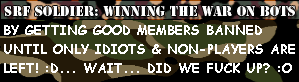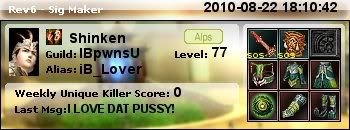|
|
Silkroad Online
|
|
|
Silkroad Forums
|
|
|
Affiliates
|



|
|
View unanswered posts | View active topics
  |
Page 1 of 1
|
[ 7 posts ] |
|
| Author |
Message |
|
Goseki
|
Post subject: Need some help with Dead Space graphics :)  Posted: Posted: Thu May 12, 2011 4:01 am |
|
| Veteran Member |
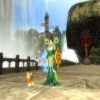 |
 |
Joined: Apr 2008
Posts: 3452
Location:

|
|
So i caved and bought dead space - PC for 5$ last week. This week, a weird bug happened. The buttons confirm, accept, save, cancel, delete, etc. The buttons on the lower bottom of the menu options disappeared. I can move my mouse over them and click them, but I can't see them. Steam says the game integrity is still good. I don't wanna lose my progress, any idea on how to fix this? It's just annoying as heck.
_________________
.curve wrote: Unless Silkroad has a hole I can stick it in, I prefer spending money on the girlfriend.
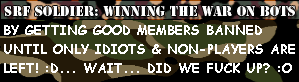
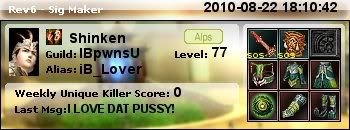
|
|
| Top |
|
 |
|
poehalcho
|
Post subject: Re: Need some help with Dead Space graphics :)  Posted: Posted: Thu May 12, 2011 1:43 pm |
|
| Elite Member |
 |
 |
Joined: Apr 2007
Posts: 6432
Location: ┌(╬ಠ益ಠ)╯( ̄ー ̄)(ノ◕ヮ◕)ノ:・✧(╯°Д°)╯彡┻━┻ψ(`∇´)ψ(☞゚∀゚)☞¯\_(ツ)_/¯ლ(ಥ益ಥლ)ԅ༼ ◔ڡ◔༽งヽ༼ʘ̚ل͜ʘ̚༽ノᕕ(ᐛ)ᕗ( ͡° ͜ʖ ͡°)
|
|
though I don't think it should be required, did you try stuff like compatibility mode and settings changes in the game? try switching resolution or something :/
_________________
 Day[9] wrote: "Tea is a lot like gold expansions - it helps you kill people."
- Day[9] Daily 337 -
|
|
| Top |
|
 |
|
Goseki
|
Post subject: Re: Need some help with Dead Space graphics :)  Posted: Posted: Thu May 12, 2011 6:36 pm |
|
| Veteran Member |
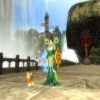 |
 |
Joined: Apr 2008
Posts: 3452
Location:

|
|
I've tried resetting it to default, changing resolution. Stupid buttons just won't re-appear. >_>
_________________
.curve wrote: Unless Silkroad has a hole I can stick it in, I prefer spending money on the girlfriend.
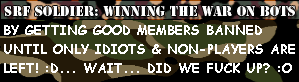
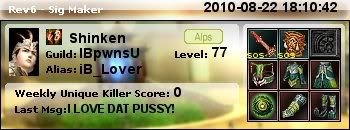
|
|
| Top |
|
 |
|
Boiler
|
Post subject: Re: Need some help with Dead Space graphics :)  Posted: Posted: Thu May 12, 2011 6:39 pm |
|
| Frequent Member |
 |
 |
Joined: Apr 2008
Posts: 1007
Location: whereever i feel like..
|
|
update drivers?
tried using windows mode?
_________________
|
|
| Top |
|
 |
|
Swindler
|
Post subject: Re: Need some help with Dead Space graphics :)  Posted: Posted: Thu May 12, 2011 6:52 pm |
|
| Forum God |
 |
 |
Joined: Apr 2007
Posts: 11256
Location: Pimpas Paradise.
|
|
Hmm, had the same problem with CS 1.6, I fixed it by changing the graphics option, on some way it had changed to something else which I cant remember the name off(cant check either since no steam on this laptop), but when I selected OpenGL again, the buttons re-appeared.
|
|
| Top |
|
 |
|
poehalcho
|
Post subject: Re: Need some help with Dead Space graphics :)  Posted: Posted: Thu May 12, 2011 7:04 pm |
|
| Elite Member |
 |
 |
Joined: Apr 2007
Posts: 6432
Location: ┌(╬ಠ益ಠ)╯( ̄ー ̄)(ノ◕ヮ◕)ノ:・✧(╯°Д°)╯彡┻━┻ψ(`∇´)ψ(☞゚∀゚)☞¯\_(ツ)_/¯ლ(ಥ益ಥლ)ԅ༼ ◔ڡ◔༽งヽ༼ʘ̚ل͜ʘ̚༽ノᕕ(ᐛ)ᕗ( ͡° ͜ʖ ͡°)
|
|
it might also be some kind of incompatibility with other programs.
my starcraft1 goes into graphic bug mode if xfire ingame is turned on for it...
did you install anything in the meantime?
_________________
 Day[9] wrote: "Tea is a lot like gold expansions - it helps you kill people."
- Day[9] Daily 337 -
|
|
| Top |
|
 |
|
Goseki
|
Post subject: Re: Need some help with Dead Space graphics :)  Posted: Posted: Thu May 12, 2011 8:00 pm |
|
| Veteran Member |
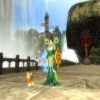 |
 |
Joined: Apr 2008
Posts: 3452
Location:

|
|
Nahh, only other program running is chrome and steam. I haven't made any changes, it just happened randomly mid-game. Played through chapters 5-6 fine, suddenly midway through 7 bam no buttons. I was like o_O
_________________
.curve wrote: Unless Silkroad has a hole I can stick it in, I prefer spending money on the girlfriend.
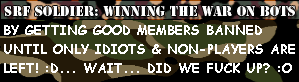
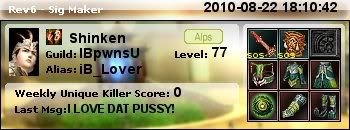
|
|
| Top |
|
 |
  |
Page 1 of 1
|
[ 7 posts ] |
|
Who is online |
Users browsing this forum: No registered users and 13 guests |
|
You cannot post new topics in this forum
You cannot reply to topics in this forum
You cannot edit your posts in this forum
You cannot delete your posts in this forum
You cannot post attachments in this forum
|
|