|
|
Silkroad Online
|
|
|
Silkroad Forums
|
|
|
Affiliates
|



|
|
View unanswered posts | View active topics
| Author |
Message |
|
Baugar
|
Post subject:  Posted: Posted: Tue May 02, 2006 4:06 am |
|
| Common Member |
 |
 |
Joined: Apr 2006
Posts: 102
Location:

|
|
just thought i would point out real quick, for those who can't get it to work...your game resolution has to be different then your desktop resolution in order for this to work. if it is not, it will basically just refresh your screen. set your game res lower and it should work just fine.
|
|
| Top |
|
 |
|
Yeormom
|
Post subject:  Posted: Posted: Wed May 31, 2006 7:16 pm |
|
| Hi, I'm New Here |
 |
Joined: May 2006
Posts: 17
Location:

|
|
Anyone know if there is an argument you can throw behind the shortcut to make it START in windowed mode? Normally I'd say there definately is but being a slow port, good possiblity it doesn't have the feature. Anyone?
_________________
FAQ Style Silkroad Online Tutorials & Guides

|
|
| Top |
|
 |
|
senapanaga
|
Post subject:  Posted: Posted: Fri Nov 03, 2006 5:01 am |
|
| Loyal Member |
 |
Joined: Aug 2006
Posts: 1577
Location:

|
So what. He babysits his bot whiles posting on srf about how he does it? 
lmao.
_________________
Banned for pro-bot statements and other annoying content.
|
|
| Top |
|
 |
|
phoeniXofury
|
Post subject:  Posted: Posted: Tue Nov 07, 2006 3:50 am |
|
| Regular Member |
 |
Joined: Nov 2006
Posts: 207
Location:

|
blindarrow wrote: Il[u]zion wrote: iluviya wrote: Whose screen is that?
How come he's using a bot?
That small white finger icon in the system tray is a bot driver.....hmmmm
Anyways thansk for the tip. I cant see it or he edited? LOl He went back and drew a nice black bar across the bottom of the image on the left, so as to cover up the offending mark. Busted. @iluvya
how would you know thats a bot? 
|
|
| Top |
|
 |
|
billgeta
|
Post subject:  Posted: Posted: Tue Nov 07, 2006 2:53 pm |
|
| Regular Member |
 |
Joined: Apr 2006
Posts: 227
|
ctrl - alt- del
choose SRO application - end task - end now

|
|
| Top |
|
 |
|
Deacon
|
Post subject:  Posted: Posted: Tue Nov 07, 2006 9:31 pm |
|
| Senior Member |
 |
 |
Joined: May 2006
Posts: 4377
Location: De Dutch
|
Works good for me :

_________________
I cannot sing the blues...
|
|
| Top |
|
 |
|
phoeniXofury
|
Post subject:  Posted: Posted: Tue Nov 21, 2006 3:59 am |
|
| Regular Member |
 |
Joined: Nov 2006
Posts: 207
Location:

|
|
thanks dude, a really good tip... now i can multitask without my screen going all small...
stupid resolution.
|
|
| Top |
|
 |
|
timtam
|
Post subject:  Posted: Posted: Wed Nov 22, 2006 6:24 am |
|
| Loyal Member |
 |
 |
Joined: Nov 2006
Posts: 1779
Location: Warcraft 3: The frozen throne
|
|
AWESOME
Normally i would alt+tab but this is way better!
_________________
Us west (lordaeon)
ign: karanadon
|
|
| Top |
|
 |
|
oktaytheazer
|
Post subject:  Posted: Posted: Wed Nov 22, 2006 11:57 am |
|
| Frequent Member |
 |
Joined: Nov 2006
Posts: 1123
|
iluviya wrote: Whose screen is that?
How come he's using a bot?
That small white finger icon in the system tray is a bot driver.....hmmmm
Anyways thansk for the tip.
omg so pwned.. 
|
|
| Top |
|
 |
|
voidjava
|
Post subject:  Posted: Posted: Thu Nov 23, 2006 10:59 pm |
|
| Hi, I'm New Here |
 |
 |
Joined: Nov 2006
Posts: 16
Location:

|
|
if you now have 1024x768
you need 800x600
_________________

|
|
| Top |
|
 |
|
Drew_Benton
|
Post subject:  Posted: Posted: Fri Nov 24, 2006 2:17 am |
|
| Active Member |
 |
 |
Joined: Oct 2006
Posts: 639
Location: Texas
|
phoeniXofury wrote: blindarrow wrote: Il[u]zion wrote: iluviya wrote: Whose screen is that?
How come he's using a bot?
That small white finger icon in the system tray is a bot driver.....hmmmm
Anyways thansk for the tip. I cant see it or he edited? LOl He went back and drew a nice black bar across the bottom of the image on the left, so as to cover up the offending mark. Busted. @iluvya how would you know thats a bot?  Quite obvious, stuff like that doesn't pass word of mouth, just though using it yourself. (although that argument doesn't apply NOW, but rather when the post was made) Reminds me of something really funny on Alps...don't have the SS of it, but t was pretty much the same thing. Hemlock wrote: Cooooool... now how do i go back to full screen? LOL.
Same keystroke.
|
|
| Top |
|
 |
|
ShadowFang88
|
Post subject:  Posted: Posted: Thu Nov 30, 2006 4:21 am |
|
| New Member |
 |
Joined: Nov 2006
Posts: 42
Location:

|
i was looking for something like this! thanks!  
_________________
Princess Mononoke: best animated film of its time
either that or Spirited Away
JAPANESE RULE!
|
|
| Top |
|
 |
|
BonGo
|
Post subject:  Posted: Posted: Mon Dec 18, 2006 6:05 am |
|
| New Member |
 |
 |
Joined: Dec 2006
Posts: 29
Location: In my shorts..
|
|
wow this was really helpful!!
|
|
| Top |
|
 |
|
lordbigchang
|
Post subject:  Posted: Posted: Thu Dec 28, 2006 3:51 pm |
|
| Hi, I'm New Here |
 |
Joined: May 2006
Posts: 5
|
|
It open windows media centre for me...
|
|
| Top |
|
 |
|
Blackchocob0
|
Post subject:  Posted: Posted: Sat Dec 30, 2006 3:31 pm |
|
| Addicted Member |
 |
 |
Joined: Sep 2006
Posts: 2840
Location: HIV, CA
|
Morbid Angel wrote: win+alt+enter opens windows media center for me

_________________
Peace.
|
|
| Top |
|
 |
|
mcclane1
|
Post subject:  Posted: Posted: Tue Jan 16, 2007 9:39 am |
|
| Regular Member |
 |
 |
Joined: Nov 2006
Posts: 211
Location:

|
I found that Alt+Tab is easier 
first press windows key to get the program you want to run then alt+tab back
and forth
|
|
| Top |
|
 |
|
Dystopia
|
Post subject:  Posted: Posted: Tue Jan 16, 2007 12:57 pm |
|
| Advanced Member |
 |
 |
Joined: Jan 2007
Posts: 2317
Location:

|
|
Okay, one question...how do I make it full screen again?
Plus guy, Alt+TAB just overlaps programs getting the program you selected on top
Is this for XP only?
_________________
|
|
| Top |
|
 |
|
Geedunk
|
Post subject:  Posted: Posted: Fri Jan 19, 2007 3:03 pm |
|
| Active Member |
 |
Joined: Jan 2007
Posts: 787
|
Has to run in 1024x768 then 
_________________
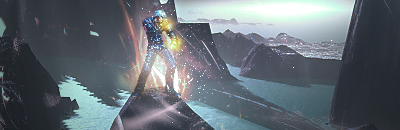
XxYODAxX wrote: Thank you Geedunk you are friggin awesome!
RuYi wrote: Geedunk for president!! 
|
|
| Top |
|
 |
|
danielwang
|
Post subject: haha  Posted: Posted: Tue Jan 30, 2007 3:07 am |
|
| Hi, I'm New Here |
 |
 |
Joined: Nov 2006
Posts: 3
Location: Toronto, ON
|
|
ROFL this guy is trying to help and he got BUSTED!!! ROFLMAO
_________________
hmmm...No.
|
|
| Top |
|
 |
|
fox_fighter
|
Post subject: Good  Posted: Posted: Sat Feb 24, 2007 6:08 pm |
|
| Hi, I'm New Here |
 |
Joined: Feb 2007
Posts: 16
Location: Taunton,Somerset,UK
|
|
This is very good tip it works with me but if you want to switch between programs easier just use alt + Tab most people know this so no one say everyone knows this cuse i just said it
_________________
Warmest Regards
Fox
Say no against the bots.
Fox_Fighter DJ_Sabre
Level 30 Level 20
Venice venice
Armor Garment
Spear Bow
|
|
| Top |
|
 |
|
hayzari
|
Post subject:  Posted: Posted: Sun Feb 25, 2007 12:42 am |
|
| Hi, I'm New Here |
 |
 |
Joined: Jan 2007
Posts: 5
|
|
nice, just need to change resolution to 800X600
_________________

Click here
|
|
| Top |
|
 |
|
EasterBunny
|
Post subject:  Posted: Posted: Thu Mar 29, 2007 5:52 pm |
|
| Hi, I'm New Here |
 |
 |
Joined: Mar 2007
Posts: 16
Location:

|
iluviya wrote: Whose screen is that?
How come he's using a bot?
That small white finger icon in the system tray is a bot driver.....hmmmm
Anyways thansk for the tip. MUHAHAHA cus u know so good what it means,
you use it too
how ever whould you know what it is xD (pooned)
_________________


Troy | EasterBunny | H4xed ='( Inactive
Troy | Lijp0w | Raven * BlackDevil | Str Bow 4x Avtive
|
|
| Top |
|
 |
|
dFusE
|
Post subject:  Posted: Posted: Thu Mar 29, 2007 11:07 pm |
|
| Casual Member |
 |
 |
Joined: Mar 2006
Posts: 67
Location: winter haven, fl
|
Well, due to requests I have visited this thread once again. This thread is so old and I see things mentioned about me botting. No, I did not bot, and that black bar on the bottom of the screenshot is naturally there when you take a screen shot with dual monitors. See my resolution with my first monitor was smaller than my 2nd monitor because the 2nd is obviously bigger. Anyways, now that that is out of the way....I no longer even play silkroad, but users here have posted in thread and in my inbox asking for the picture I used in my background. I of course had to search for this, because I don't have that one any longer, but for those who still wanted it, here it is.
---I cant hotlink putfile images so here is the link for the background picture I used.---
http://www.putfile.com/pic.php?img=5098034
--------------------
Anyways, if you go to wwwDOTvidasworldDOTcom you can view tons of pictures of her gallery. Also if you search google images for "vida guerra" you will find a ton of other pics as well. Might even find some of her playboy pics on google. Anyways, I guess I posted this again to help people with what they wanted, maybe I can get called a botter again even though I dont play the game. Lvl 52 str blader went down the drain. Hes still active though, but I guess if I botted he would have been deleted then huh?
_________________

|
|
| Top |
|
 |
|
ArrowAce
|
Post subject:  Posted: Posted: Thu Mar 29, 2007 11:25 pm |
|
| Casual Member |
 |
Joined: Jan 2007
Posts: 59
|
ur from winter haven?  i live like half an hour from there
|
|
| Top |
|
 |
|
dFusE
|
Post subject:  Posted: Posted: Fri Mar 30, 2007 12:03 am |
|
| Casual Member |
 |
 |
Joined: Mar 2006
Posts: 67
Location: winter haven, fl
|
|
I actually live in Oviedo now. Where do you live?
_________________

|
|
| Top |
|
 |
|
Jewinator
|
Post subject:  Posted: Posted: Wed Apr 04, 2007 6:11 am |
|
| Hi, I'm New Here |
 |
Joined: Apr 2007
Posts: 12
Location:

|
|
anyone know if it's possible for me to run the game in 640x480 resolution in windowed mode because in game the lowest setting i can choose is 800 by 600. thanx
|
|
| Top |
|
 |
|
SextoEspada
|
Post subject:  Posted: Posted: Wed Apr 04, 2007 9:07 pm |
|
| Regular Member |
 |
 |
Joined: Apr 2007
Posts: 282
Location:

|
|
nice tip, yea it works
_________________
7x Hybrid Blader [Retired/On Hold]
3X Fire Glaiver Full Str

|
|
| Top |
|
 |
Who is online |
Users browsing this forum: No registered users and 6 guests |
|
You cannot post new topics in this forum
You cannot reply to topics in this forum
You cannot edit your posts in this forum
You cannot delete your posts in this forum
You cannot post attachments in this forum
|
|






































