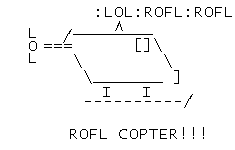|
|
Silkroad Online
|
|
|
Silkroad Forums
|
|
|
Affiliates
|



|
|
View unanswered posts | View active topics
  |
Page 1 of 1
|
[ 13 posts ] |
|
| Author |
Message |
|
zeldazoo22
|
Post subject: The 256MB Nvidia 8600 GT Graphic Card...  Posted: Posted: Sun Jul 29, 2007 5:52 pm |
|
| Casual Member |
 |
Joined: Jul 2007
Posts: 67
Location: Massachusetts
|
|
How does this card work with sro? What should i do to make it run better?
|
|
| Top |
|
 |
|
xzaz
|
Post subject:  Posted: Posted: Sun Jul 29, 2007 8:46 pm |
|
| Banned User |
 |
 |
Joined: Sep 2006
Posts: 1574
Location:

|
|
Works just fine.
_________________

|
|
| Top |
|
 |
|
Mustang_Man
|
Post subject:  Posted: Posted: Sun Jul 29, 2007 11:05 pm |
|
| Hi, I'm New Here |
 |
Joined: Jul 2007
Posts: 6
|
xzaz wrote: Works just fine.
n3g. I just put a new computer together w/ a 8600gt (two actually, in SLI) and sro-euro doesn't work.
I'll start sro like normal, but the opening movie is all garbled/skips/freezes, and I get the standard messed up letters that I've been hearing so much about on these forums (the switch from and back to english trick doesn't work for me either).


NOTE: I can still log in to my account by typing my standard info, but I can't read the letters that I type

NOTE: I can't see my old character... I'm probably gonna stop playing if JM lost it T___T I was under the impression that when the euro expansion came out, all old accounts would be preserved?
I tried switching from SLI to Single, max settings to min settings, tried using the drivers that came w/ the card, as well as updated drivers from nvidia, no effect. OCCASIONALLY, the whole thing will crash entirely to a bsod where I see that the culprit could be nv4_disp.dll. So basically I'm not gonna get to play until new drivers come out that address this problem, unless I can get some helpful advice from you guys.
How do I get sro to work, given these symptoms, and WHERE THE HELL DID MY CHAR GO?
|
|
| Top |
|
 |
|
xzaz
|
Post subject:  Posted: Posted: Mon Jul 30, 2007 1:20 am |
|
| Banned User |
 |
 |
Joined: Sep 2006
Posts: 1574
Location:

|
|
Chars will be deleted after a sertent time not used.
Well about the vid card. Sro dosnt detect your videocard and adjust the game the that. Its just a video engine thats crapy. That means that old cards run fine. But the "new" technologie works crap.
Its just SRO, you cant do sh.it about it.
_________________

|
|
| Top |
|
 |
|
roflcopter227
|
Post subject:  Posted: Posted: Mon Jul 30, 2007 2:39 am |
|
| Hi, I'm New Here |
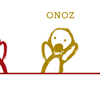 |
 |
Joined: Jul 2007
Posts: 15
Location:

|
This isin't the topic for this but i suggest reading the quote below to try to fix yuor text. The game itself thought, i'm not sure about.
DeCepTiCons wrote: i figured out how to fix it, it's the new fonts for euro. anyways, the way to fix it is by deleting silkcfg.dat and SilkRoadGlobal.ini from your silkroad directory. Then the new fonts will go back to the original SRO fonts  . P.S. if you dont want to delete those files, just moved the somewhere else.  Hope this helps
_________________
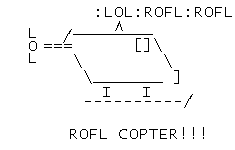


|
|
| Top |
|
 |
|
Mustang_Man
|
Post subject:  Posted: Posted: Mon Jul 30, 2007 5:31 am |
|
| Hi, I'm New Here |
 |
Joined: Jul 2007
Posts: 6
|
xzaz wrote: Chars will be deleted after a sertent time not used.
Well about the vid card. Sro dosnt detect your videocard and adjust the game the that. Its just a video engine thats crapy. That means that old cards run fine. But the "new" technologie works crap.
Its just SRO, you cant do sh.it about it.
I had been playing my char not more than a week before I set up my new computer, so I'd rather blame it on JM incompetence in the euro transition than me not playing enough. Do you know what amount of time has to pass before a char is deleted?
As far as the video card goes, there HAS to be someone out there running an nvidia card, or a 8600gt
|
|
| Top |
|
 |
|
Mustang_Man
|
Post subject:  Posted: Posted: Mon Jul 30, 2007 5:44 am |
|
| Hi, I'm New Here |
 |
Joined: Jul 2007
Posts: 6
|
roflcopter227 wrote: This isin't the topic for this but i suggest reading the quote below to try to fix yuor text. The game itself thought, i'm not sure about. DeCepTiCons wrote: i figured out how to fix it, it's the new fonts for euro. anyways, the way to fix it is by deleting silkcfg.dat and SilkRoadGlobal.ini from your silkroad directory. Then the new fonts will go back to the original SRO fonts  . P.S. if you dont want to delete those files, just moved the somewhere else.  Hope this helps just tried that, no worky >_< and when I try to submit a bug report to silkroadonline.net I get an error page when I click submit. JM must really not like me
|
|
| Top |
|
 |
|
Mustang_Man
|
Post subject:  Posted: Posted: Tue Jul 31, 2007 12:15 am |
|
| Hi, I'm New Here |
 |
Joined: Jul 2007
Posts: 6
|
xzaz wrote: lol if you want a bug write a bug report, do it with IE. Thats one big bug  ;aosdfhioqu234 5rldfljkas 
|
|
| Top |
|
 |
|
truez
|
Post subject:  Posted: Posted: Tue Jul 31, 2007 12:17 pm |
|
| Frequent Member |
 |
 |
Joined: Jan 2007
Posts: 1288
Location:

|
oooooooOOOOOOOOOOOOOOOOO u gotta loads of problems and seriously looks like JM hates u 
I was kidding bro 
Ok lets c,
Issue 1 - BSOD along with nv4_disp.dll error - here is the fix for it > CLICK ME
Lemme jus explain in simple terms, "it’s a memory timing problem that only happens when the RX55 register is opened. Some motherboard manufacturers have already released new BIOS that have the register closed".
If this doesnt work, lemme know  PS - Its always safe to back up data before playing around with any OS
PS - Its always safe to back up data before playing around with any OS 
Issue 2 - Not able to report bug to JM
Simple, as xaaz says use IE instead of any browser, it works awesome.
Hope this helps and let us know how it went    
_________________
Cheers,
Truez
Zero_Doom wrote: Quick Easy Fix Turn off your computer, beat it with a hammer. If it turns back on when prompted, turn it back off and do again until it doesn't come on again. Once that is taken care of, go get a book and learn about computers.
NVDIA Drivers
BSOD
Download anything for FREE
|
|
| Top |
|
 |
|
Mustang_Man
|
Post subject:  Posted: Posted: Fri Aug 03, 2007 7:49 am |
|
| Hi, I'm New Here |
 |
Joined: Jul 2007
Posts: 6
|
|
ok, swear to god I'm not making this up, but IE doesn't submit properly.
The link you (truez) supplied to fix the nv4_disp.dll error has not produced results. The answers are basically different forms of "uninstall card -> reinstall card".
I haven't tried to update the bios yet though, in all fairness.
how long does an account/char have to be inactive before it's deleted?
|
|
| Top |
|
 |
|
Mustang_Man
|
Post subject:  Posted: Posted: Tue Aug 07, 2007 1:38 am |
|
| Hi, I'm New Here |
 |
Joined: Jul 2007
Posts: 6
|
|
just to keep y'all abreast (boobies) of the situation, I've installed and run sro-euro successfully on my old computer which runs an ati 8500, AND I can see and log on to my character.
imo, that narrows the issue down to nv4_disp.dll beyond reasonable doubt. If anyone has any ideas of how to fix it (sacrifice chicken, sleep with senator, buy ticket from JM), I would greatly appreciate it
edit: I just updated my bios (I'm pretty sure I did it correctly) and still no worky on new(nvidia) computer
|
|
| Top |
|
 |
  |
Page 1 of 1
|
[ 13 posts ] |
|
Who is online |
Users browsing this forum: Google [Bot] and 10 guests |
|
You cannot post new topics in this forum
You cannot reply to topics in this forum
You cannot edit your posts in this forum
You cannot delete your posts in this forum
You cannot post attachments in this forum
|
|